Snippage is an Adobe Air based application which allows you to make desktop widgets out of any website. With this excellent tool you can actually cut or snip any part of the website and then turn it into a widget on desktop. Say for example you want to monitor the most recent articles on your favorite blog, then all you need is to snip the recent posts on the website and put it on your desktop.
Once installed, you can give the URL of the website you want to snip. Snippage is actually a web browser and you snip a part of the web page. The new widget does have an auto refresh option (10 min, 30min, 1 hour and 3hour), but there is no option to manually set the custom refresh interval. You have the option to open links inside the snip or use your browser to open it.
Snippage definitely looks impressive although there are many improvements and features still lacking in it. The application require Adobe Air runtime for installation.

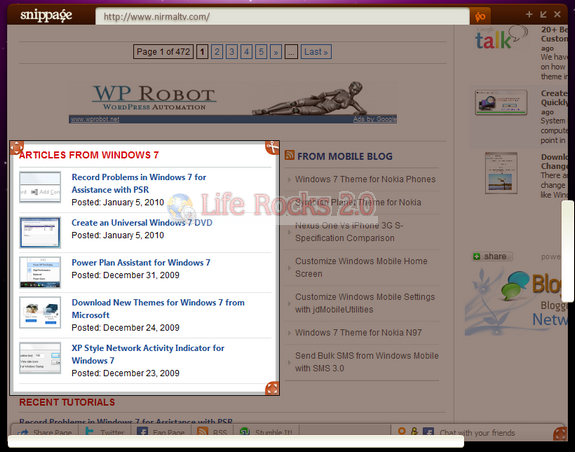
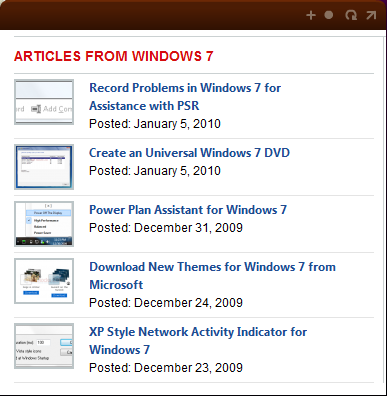







A simple apps to keep favorite sites on desktop.. 😀