Of late there has been lot of discussion on a new feature discovered in Windows 7 and called GodMode. GodMode is actually not a feature of Windows 7 alone and it was also available in Vista and was discovered by a Microsoft MVP back in 2007. GodMode is nothing but certain folders which are identified by unique strings referred to as CLSID or Windows Class Identifiers. These folders can be accessed by using the CLSID identifier codes that Windows assigns to each individual folder in the Windows Registry. You can easily create these folders with GodMode Creator for Windows 7 and Vista.
With GodMode Creator, you can create these shortcuts easily. Simply click on the desired button and it will create the Special Folder or “GodMode” shortcuts on your desktop.
This tool works on 32 bit Windows 7 and Vista and is not compatible with 64 bit version as it might cause explorer to crash.

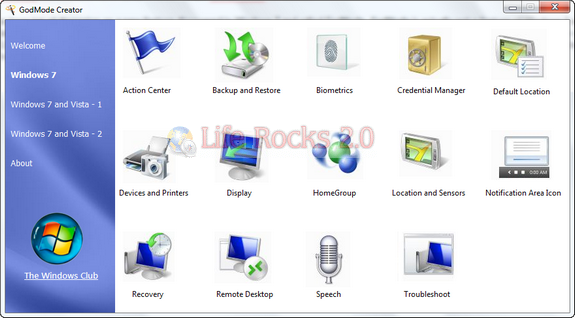







OK, I’m the idiot that tried to set up this “Godmode” directory WITHOUT reading the instructions properly … I use Vista 64bit and now my File Explorer won’t let me see my main “c” drive! DOH! Is there an easy way to retrieve the situation? I tried a restoration point from 24 hours before but no joy …