vFolderCopier is designed to copy files and folders from a source to a destination and it works with a timer, which means you can set the time interval before the file or folder copy can happen. With the application main interface you can create,edit and delete source and target files and/or folders by selecting the ‘Folders’ menu or by right click on the list. Once you select the files and folders for transfer, you can set the timer from the tools menu. You can also stop the running process using the jobs menu.
Under the Jobs menu you’ll find an option to stop the processing of folders and a ‘Run Now’ option which will force the processing.
Maintenance of the folders is easy. Give the folder a unique name. After entering a name the source and target can be set. The ‘Action’ option determines what has to be copied. Options are; “Files, Folders” and “Files and Folders”.
Features:
- Create a list of Folders you wish to copy and let the tool copy them.
- Select Files, Folders or Files and Folders
- Set a Timer in seconds
- Sits in your system tray when minimized

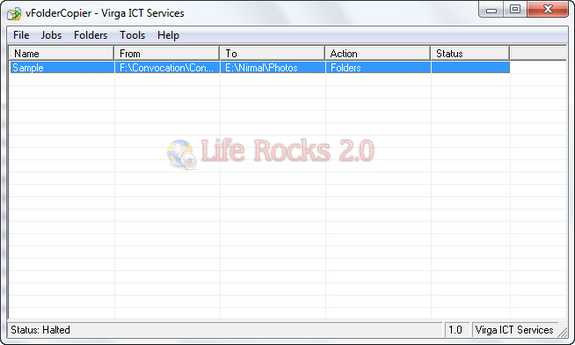
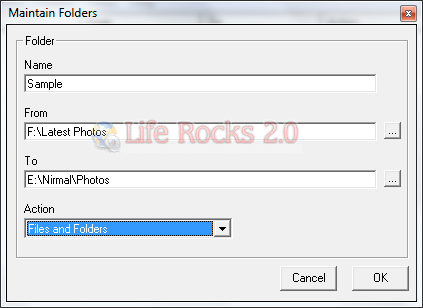
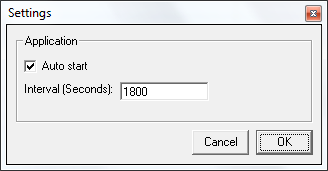







well..when you talk of automation then repeatability of task is a requirement.It seems this app cant do the same job everyday at a set time.Actually thats what i m looking for, to do such a task.For one time its ok. Anyways thanks for the info mate.