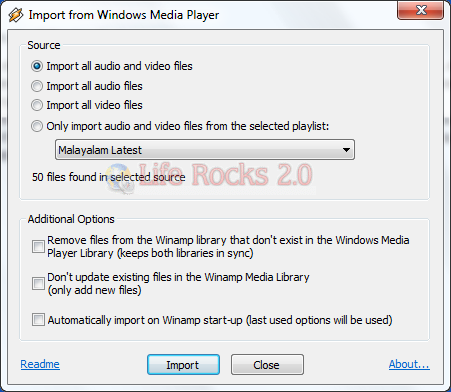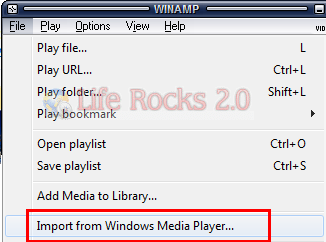If you have created your own Windows Media Player library, then you can import this to Winamp easily with Windows Media Player Import for Winamp plugin. This plug-in allows you to import the Windows Media Player library into Winamp, including all metadata that is only stored in the library, such as ratings and play counts. Winamp already has built-in functionality for importing the iTunes library, but provides nothing similar for WMP
Once the plugin is installed, you can access the import settings using the File Menu of Winamp. Select the option “Import from Windows Media Player” and this will open the import window show above.
Plug-in offers the following features:
- Easily choose what files to import: all audio and video files, only audio files, only video files, or only files in a specific playlist.
- Can remove files from the Winamp library that are not found in the WMP library. You can use this if you want to keep an exact copy of your WMP library in Winamp.
- Importing is pretty fast; it only takes a few seconds to import a library of about 2.000 files on a standard PC.
- Doesn’t make any changes to the WMP library, so that library is guaranteed to be safe.
- An option to automatically import on every Winamp startup.
Download Windows Media Player Import for Winamp plugin