We have covered quite a few screenshot capture freeware utilities on this blog. LightShot is another free tool for screen capture which features in three different modes- Firefox Add-on, IE Add-on and also as a desktop application. One of the best features of LightShot is that you can instantly share screenshots with your friends or to social networks as this tool uploads the screenshots and provides you with an URL of the uploaded image. Apart from this, there is also option to edit the screenshot.
If you are using the add-on version, you can launch it from the top navigation bar of Firefox or IE. You can edit your screenshot online with powerful Pixlr Editor. It has classic Pen, Brush and Blur tools, you can highlight something or add a text note.
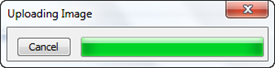
You can also save the screenshot to your PC in JPG, PNG or BMP formats.
Features of LightShot;
- Fast screenshot of selected area: App allows you to select any area on a desktop and to do its screenshot by 2 clicks
- Easy-to-use application: Simple interface, nothing useless and light weight makes your work with the app easier.
- Share screenshot via Internet: Upload your screenshots to server to get a fast web-link on it
- Powerful online editor: Edit your screenshots as soon as you made them
LightShot is definitely a screenshot tool worth trying considering the fact that it is available in three forms based on your requirement.










Hi, Jing is also a good tool to create a screenshot and directly upload to online storage. 😀
Hi,
Thanks for this info . I use FireShot.
Best regards !