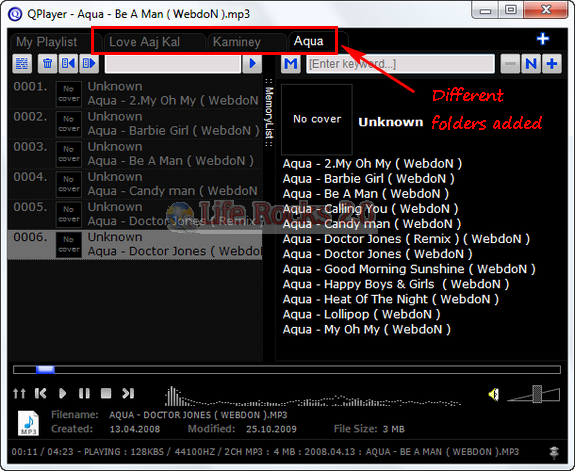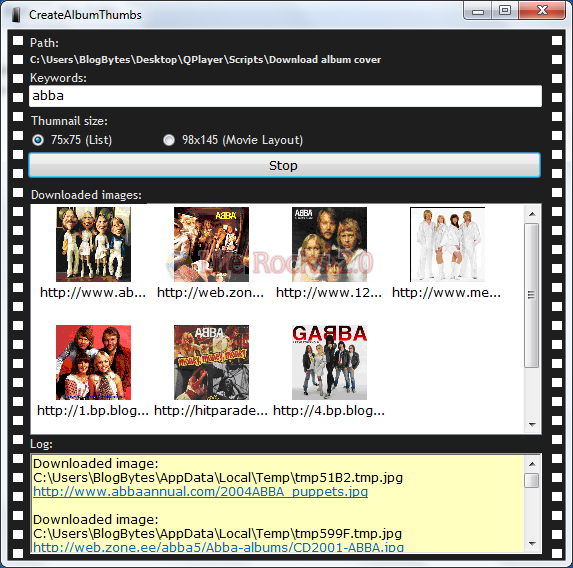QPlayer is an awesome media player for Windows which actually works like a Windows Explorer. It can be used to play or open different type of media files. QPlayer supports multiple playlists and these are displayed in alphabetical order. In QPlayer you can add folders which contains files to play and these folders and file names are used a playlist and hence it is very similar to way explorer works.
You can rename files or even drag those to other applications. Also it’s easier to find files from disk by clicking selected file context menu “Open directory to explorer”. Disadvantage of using file system names is that the files must be named clearly.
There are two bundled tools with this application, one is to download album cover for your music collection. This tool can download the album covers once you enter the keyword for the artist.
Another tool included is to rename MP3 files easily and quickly. Supported file formats: wav, ogg, mp1, m1a, mp2, m2a, mpa, mp3, mp3pro, aif, aiff, bwf, cda, midi, mid, rmi, kar, wma, aac, m4a, mp4, ac3, m4a, ape, mac, flac, fla, oga, ogg, mpc, mp+, mpp, spx, tta, wv.
QPlayer also features a secondary playlist called “MemoryList”. You can drag or send files to it by context menu. You can also search files from playlists and show results in memory list. When search is started with shift button down, search result is appended to bottom of memory list.
Overall QPlayer is a very good media player for Windows with lots of features unique to this utility and also the number of formats supported makes it a must have tool. Another cool feature for Windows 7 users is that QPlayer shows the progress of the current playing song in the task bar.