CodeTwo Outlook Export is a free tool for exporting data from Microsoft Outlook to CSV text files. The best part of this tool is that it allows exporting much more data than the default export in Outlook. It allows exporting of non-standard user-defined fields from Outlook and is quicker and easier to use. Data can be exported from folders of all types, such as: Contacts, Calendar, E-mail, Post, Tasks, Journal, Notes from Outlook 98, 2000, 2002, 2003, 2007.
The Export fields list contains a list of Outlook data fields, which will be exported to the CSV file. You can add or remove fields from the list.
If you want to add a new field to export list, you can add them using the field chooser. The Field chooser dialog box displays a variety of fields, depending on the folder type, from which the data is currently exported.
CodeTwo Outlook Export is an useful Outlook add-on to export data.
Download CodeTwo Outlook Export

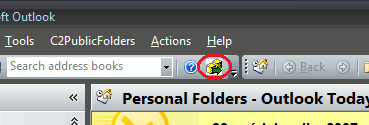
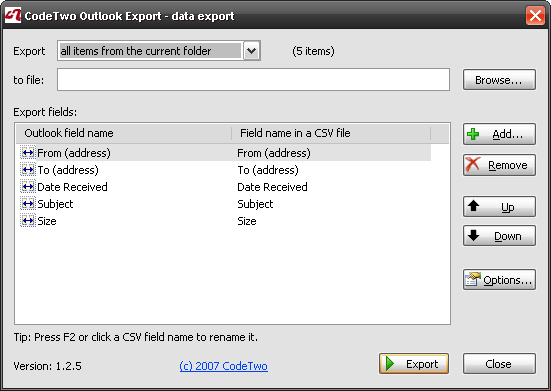
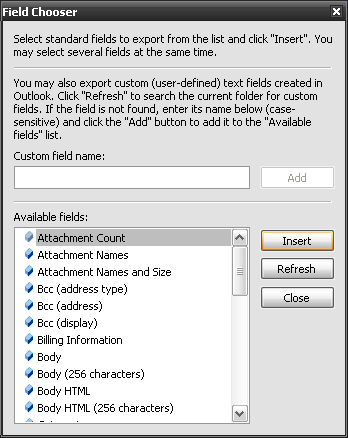







This would be ideal, if only you were able to select a range of dates from which to export items. I need to be able to export calendar items by the week every week. The problem with Outlook’s native export tool is that there is no option to “include all subfolders” in the export unless you’re exporting to a .pst file, so if you need to export to CSV then you’re stuck with doing a separate export for each subfolder.
It’s a real shame that this tool saw fit to leave out that very basic functionality. Not everyone needs to export an entire calendar, some of us just need a particular date range. My quest to find such a tool continues.