Windows 7 is undoubted the best Operating system released by Microsoft with tons of features and customizations. In case you are using Windows 7 and is experiencing slow startup, then Microsoft has released a hotfix which solves the slow start up on Windows 7 running a high resolution display and using display setting other than the default dpi (96).

This issue may occur when the default dpi display setting in Windows 7 or in Windows Server 2008 R2 is set to a value other than 96 dpi for a high resolution monitor. In this scenario, the computer has an unexpectedly slow startup time after a change is made to the default dpi display setting. Then, the computer has an unexpectedly slow startup time every other time that the computer is started.
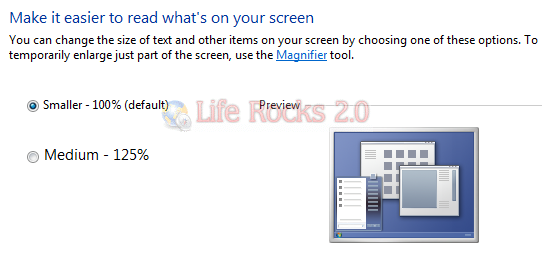
You can check this setting from Control Panel-> Hardware and Sound-> Make text or other items larger or smaller. If the setting is set to a different value, you may have to apply this hotfix.
You need to contact Microsoft Support to get the hotfix.








Can you help point to the hot fix or a specific page within support? I have hunted around the MS Support site and cant locate this.
@Mike Nash,
There is no direct download for this hotfix, you can contact MSFT support using this page http://support.microsoft.com/contactus/?ws=support
Do you know if this affects both 32-bit and 64-bit operating systems? I don’t see why it should matter, but the four different systems where I came across this issue were all using 64-bit…