We have already covered about activating Windows 7 online, which is the simplest of all process, you need to connect to Internet and check with the activation server. But in case you end up with some error while activating or Internet not available, you can chose other options to activate. Phone activation is another method of activating Windows 7 and this process is completely automated. When you get an error while activating Windows 7 online, you can see the other options.
Select “Use the automated phone system” for activating Windows.
In the next step, select your country of residence.
Next, you will be provided with local phone numbers for activation, you need to provide the installation ID and the phone system will provide you with confirmation ID for the given installation. Once you enter the confirmation ID, your Windows will be activated.

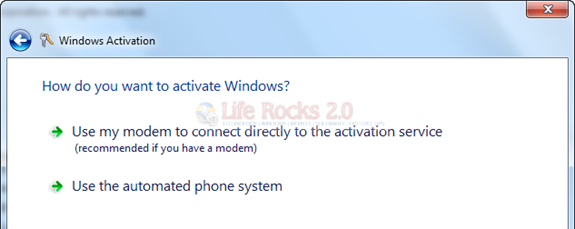
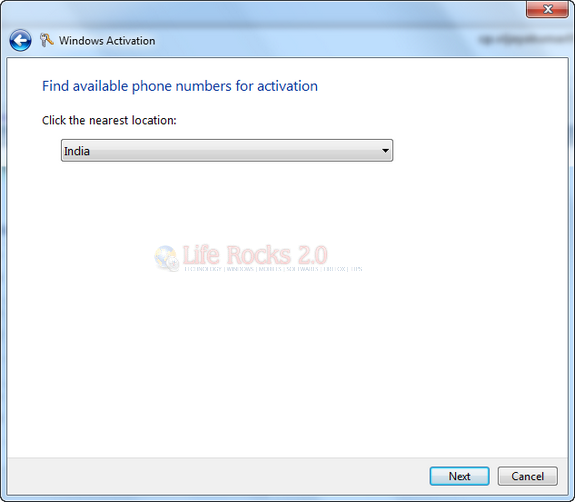
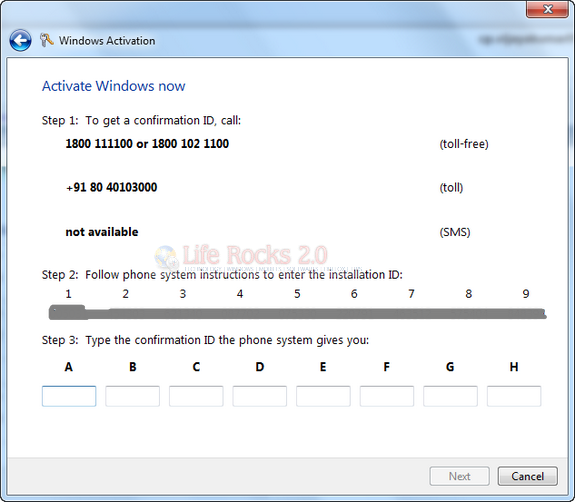
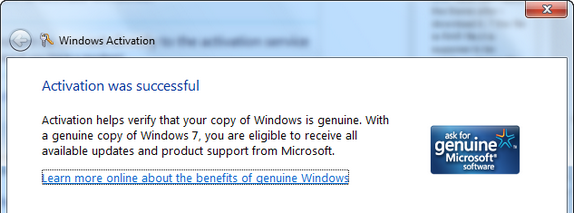







To Activate any version of Windows 7 download “Remove WAT”. After downloading install Remove WAT and click on “Remove WAT” butten. After Computer will restart. After you can see Your Windows 7 is activated. This way is very easy & total FREE.
Download Remove WAT following this link: http://www.ziddu.com/download/10347958/Windows7RemoveWAT2.2.5byHazar-DM999.rar.html