If you are using multiple Windows PC at home or office, its a difficult task to switch between the systems as each one has a keyboard and mouse. Input Director is a Windows application that lets you control multiple Windows systems using the keyboard/mouse attached to one computer. With Input director, you need only one keyboard and mouse and it can be attached to any one PC and all the PCs should be networked. Input Director determines which PC uses the keyboard and mouse.
You switch which system receives the input either by hotkey or by moving the cursor so that it transitions from one screen to the other. This set up is very similar to a multi monitor set up. Input Director also supports a “shared” clipboard, in which you can copy data onto the clipboard on one system, transition across to another and paste.

With Input Director, you can simultaneously lock all computers, synchronize the screensavers across your computers or even shutdown of your system. This tool has tons of features to customize your keyboard and mouse actions over multiple PCs.
You can have a look at the detailed installation guide available.


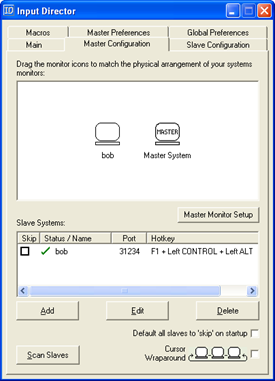







Would be nice if you told us how it compares to Synergy+, which is more or less the standard on software KVMs. Is there any reason why one should switch to this Input Director thing?
Ditto. I’ve been using Synergy but would be willing to switch to this if it has clipboard sharing and is easier to set up.
Synergy+ also has clipboard sharing. At least for text.