If you are beginner in Windows 7, tweaking and managing services might not be the easiest of tasks. But now you can do this job easily with SMART (Service Management And RealEasy Tweaking) Utility v 1.0 for Windows 7. SMART is a freeware utility which helps you tweak Windows 7 Services easily and quickly. The utility provides three modes of tweaking 1. Safe, 2. Tweaked and 3. Advanced or BareBones. The utility has set the Presets to check for Service before applying Tweak. There is also a button to re-set services to Windows 7 Default Settings.
To view Additional information for a service like file location and description just select the Service and to automatically start or stop a service just double-click the Service. To set a services start type (Automatic, Manual, or Disabled) right click a selected service.
Before doing any tweaking it is recommended that you create a system restore point, so in case you mess up with any settings, you can restore it back.
The application is completely portable and does not require any installation.

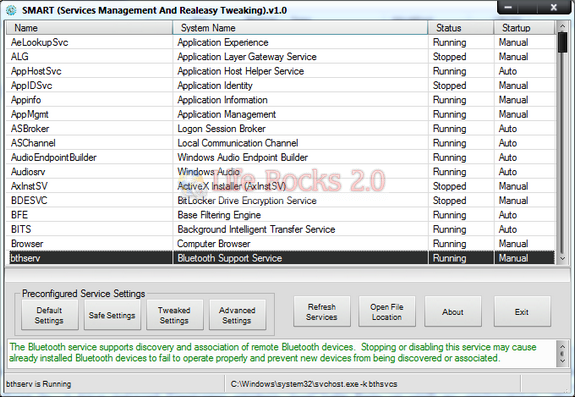







It is pertinent to note that the Utility follows the recommendations of the BlackVipers Windows 7 Service Configuration Guide, and on its basis,offers 3 the sets of pre- configured tweaks. 🙂