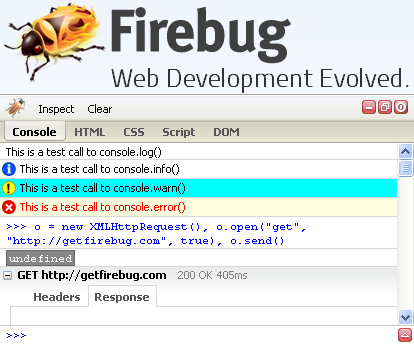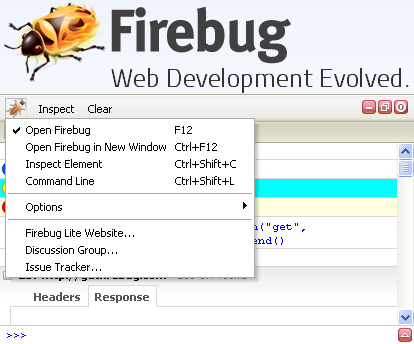Firebug is one of the most popular web development tool for Firefox which allows you to HTML and modify style and layout in real-time and also accurately analyze network usage and performance. Firebug Lite version is now available for Chrome. Firebug Lite is not a substitute for Firebug, or Chrome Developer Tools, but this new extension can be used in conjunction with these tools.
Firebug Lite provides the rich visual representation we are used to see in Firebug when it comes to HTML elements, DOM elements, and Box Model shading. It provides also some cool features like inspecting HTML elements with your mouse, and live editing CSS properties.
Features of Firebug Lite Version;
- Browser toolbar integration
- Able to activate Firebug Lite for a particular domain
- Firebug Lite will be loaded before all other scripts, allowing it to capture all console calls, and all XHR requests for that page
- It is faster to load, because all code and images will be store in the extension’s directory in your machine
Although this version has limitations like it cannot read external resources, JavaScript debugger and Net Panel isn’t available yet, but still this is an useful extension for developers.
To activate Firebug lite, click on the grey icon in the navigation bar and it will be activated.
Download Firebug Lite for Chrome