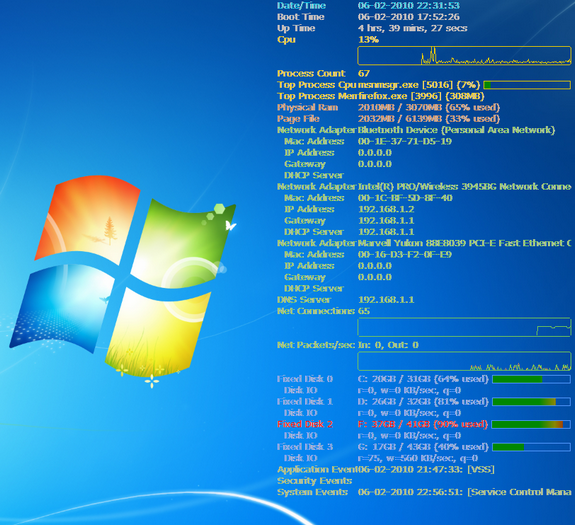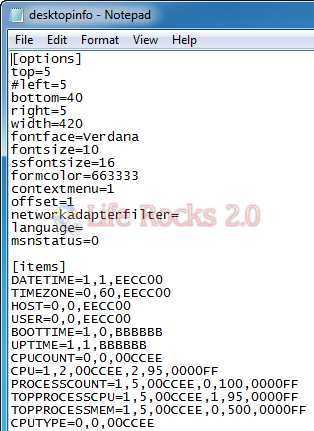There are quite a lot of free tools to monitor system usage like QuickSYS, Speccy, HWiNFO32 etc, but Desktop Info is a nice little tool which provides real time system information right on your desktop without opening any additional interfaces. It provides a neat interface on your desktop which is completely configurable and it comes in a text file!.
To configure the settings, just right click on the tool and select Configuration. Just open the desktopinfo.ini file and adjust each item in the items section
to control visibility, refresh times, colors etc. The display updates itself automatically when you save the ini file.
The config file is simple and easy to edit where you can set the font, size, width, colors etc. DesktopInfo does not require any installation, just run the exe file and you can close it any time if you dont want to show it on your desktop.