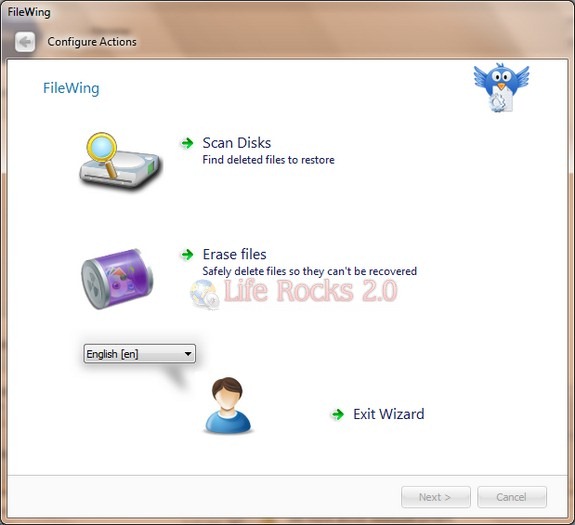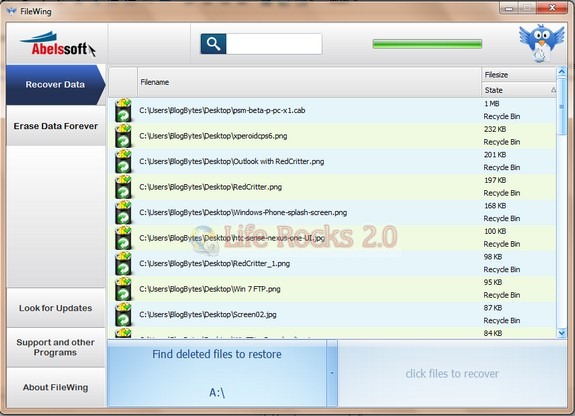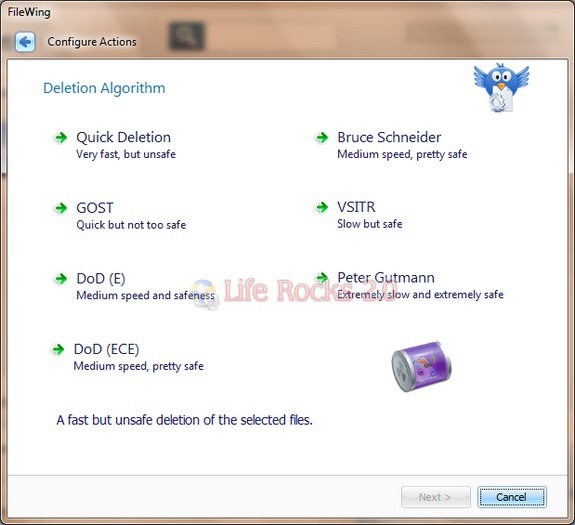If you have accidently deleted a file or lost a file on Windows, FileWing is a useful tool to recover lost and deleted files. It is possible to restore some of these files if they have not been overwritten on the hard disk. FileWing can help you recovering unintentionally deleted files and can also help deleting files by overwriting them multiple times. Once installed, when you execute the program, it asks you to select the mode- Scan disks for deleted files or Erase files securely.
The Scan mode asks for the drive to scan for deleted files. FileWing checks your internal and external hard disks and also USB-drives and can identify files that have been deleted. If you mistakenly deleted some files, FileWing can recover these files in most cases.
If you have selected the file deletion wizard, then you need to select the file or folder to be deleted and also the deletion algorithm, there are quite a few deletion algorithm available based on whether you want quick deletion or safest deletion.
The interface is clean and easy to use. You need to get the free registration code through email to start using the tool. FileWing is a handy tool to recover deleted files.