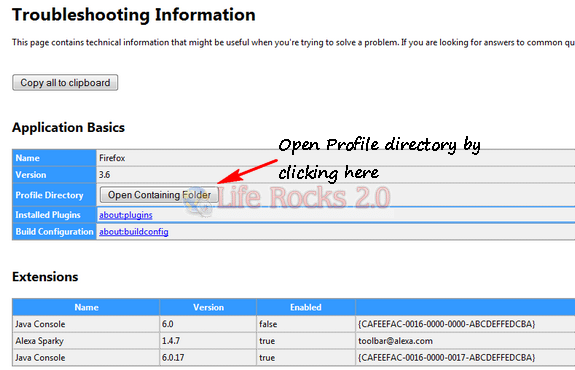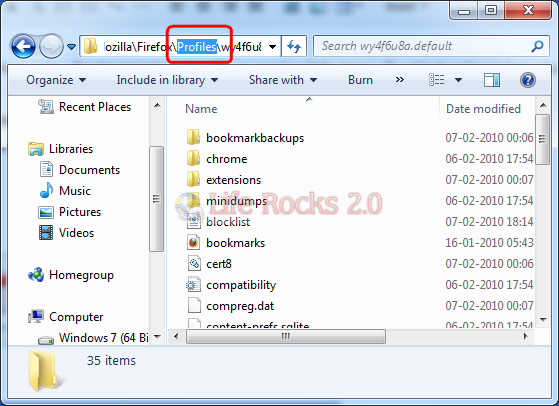Long back we had written an article on how to backup bookmarks using the profile folder of Firefox. Now with the release of Firefox 3.6, it is much more easier to back up bookmarks as well as your profile folder in case you want to reinstall Firefox or migrate it to another PC. Firefox 3.6 has a new feature called about:support which provides you with information like your current profile location, exact Firefox version, links to plugins and build configuration details and a list of all your current extensions.
You can open the support page by either enter about:support in the URL or opening Help menu->Troubleshooting Information. This opens a support page with all the details.
This opens up the profile folder where you can backup your settings or the folder as a whole.
For more Firefox related articles click here.