Google’s Chrome is growing in popularity as one of the fastest web browser and now with support for extensions, it is even more popular. Google Chrome installed on your PC has an unique ID called Client ID which Google says is being used for user metrics service. This is an opt-in service that lets users send usage statistics to Google so that the Google Chrome usage pattern can be monitored. This feature cannot be directly removed from Chrome. UnChrome is a free tool which helps you to remove the client ID from your Chrome installation.
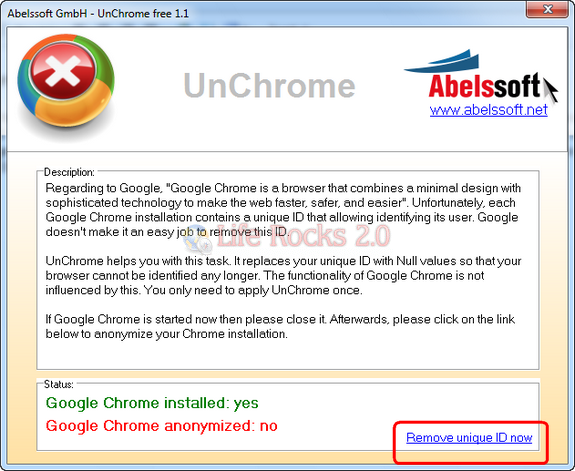
Just run the UnChrome.exe and it does not require any installation. You can easily remove the ID using the “Remove unique ID link” at the bottom of the tool. he functionality of Google Chrome is not affected by this and you only need to apply UnChrome once.
Please make sure that Chrome is closed when you run this tool. Chrome Privacy Protector is another tool which does the same purpose of removing client ID.








After running UnChrome, Chrome is still showing as unanonymized.
How much info does Google want on everyone. Wouldn’t this custom ID be a invasion of privacy ?
Thanks for the tip Nirmal, removing it from my Chrome installation