We have covered free tools like FastCopy, SuperCopier, ExtremeCopy to make copy paste process better in Windows. Power Copy is another free tool which provides a specialized copy environment useful for data backup and data recovery applications. This free tool can get past Windows security so you don’t need to worry about having proper permissions.
Many times when you copy and the process encounters damaged files, the process is aborted without anything being copied, but with this tool physically damaged are automatically skipped and the copy process continues. The utility provides onscreen alert on any errors or issues encountered during the copy process.
You can easily drag and drop files with the Windows Explorer shell extension.
Features
- Access secured files and folders – There’s no need to take ownership of files and folders before copying them. Even if Windows Explorer cannot access the file, Power Copy will get past Windows security and copy the file for you.
- Automatically skips damaged files – Performing a data recovery from a damaged disk is easy. Power Copy will automatically skip damaged files and continue with the data recovery.
- Notifies you if a copy error occurred – Power Copy displays any events you may be interested in on the main window.
Related: Copy Multiple Files with Pause/Resume Support- RichCopy

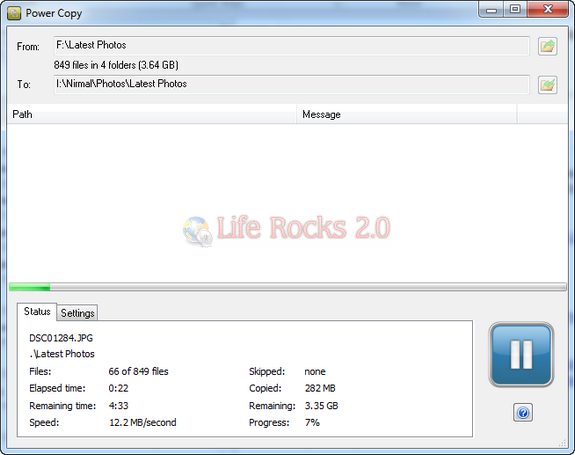
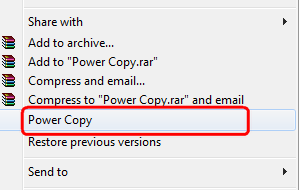







Is it better than TeraCopy??
is there any tool in which i can load a list of files which needs to be copied from one location to another or multiple
thanks for your help in advacne !!