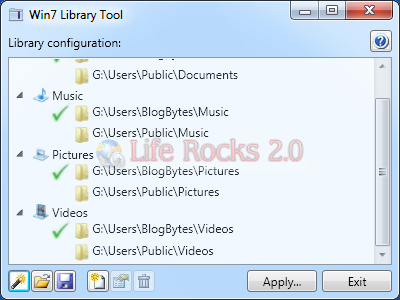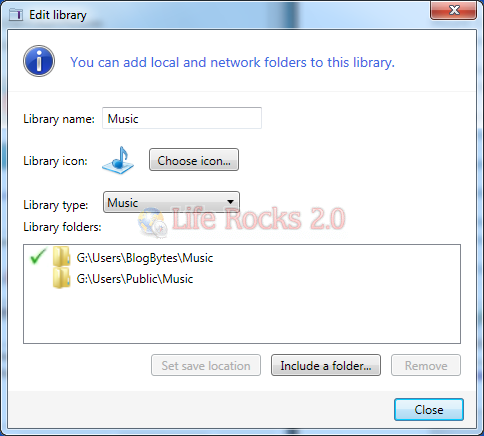Windows 7 has a very useful feature in the form of Libraries. We had covered an in depth article on how to manage libraries in Windows 7. Although libraries are useful, it might take sometime for a Windows 7 newbie to get used to it. Moreover adding network locations to libraries is not a very easy task. The Windows 7 Library Tool is a simple and free app which lets you perform management tasks of your libraries with just a couple of clicks.
You can add or edit new libraries using the tool. When you click the edit button below after selecting a library, you are shown with option to edit the name, change the library icon and much more.
Related: Change Library Icons in Windows 7
You can choose your own library icon and add folder to the existing libraries.
Features of Win7 Library Tool;
- Add network (UNC or mapped drive) and any other un-indexed folders to libraries.
- Backup library configuration, such that a saved set of libraries can be instantly restored at any point.
- Create a mirror of all libraries (using symbolic links) in [SystemDrive]:libraries.
- Change a library’s icon.