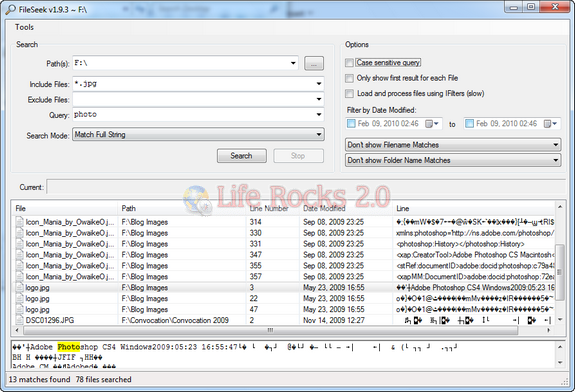If you are looking for an alternative search tool for finding files in Windows, then FileSeek should be a good choice. FileSeek is a free and useful search tool for Windows with features which enables you to find the files easily. FileSeek is fast, small and easy to use. It also integrates into the Windows Explorer right-click menu to provide quick and easy access.
FileSeek doesn’t use background indexing, so when FileSeek is closed your computer’s performance won’t be affected. FileSeek comes in installer version as well as a portable version which does not require any installation.
Features of FileSeek;
- Search for text string matches inside any kind of file
- Match Regular Expressions inside any kind of file
- Search a folder and all of it’s sub-folders
- Match 1 or more file patterns, like *.jpg, file?.txt or anything else you can imagine
- Exclude 1 or more file patterns from your search, like *.exe or *.dll
- Filter results by the last modified date
- Never indexes files in the background
FileSeek works with Windows XP, Vista (x86/x64), Windows 7 (x86/64), 2000 SP4, 2003 and 2008.