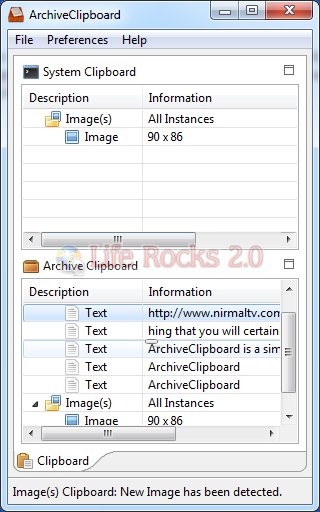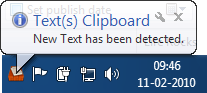One of the most commonly used feature in Windows is the copy and paste. Whenever we copy some content, it is temporarily stored in clipboard. But when we copy something second time, the previous clipboard item is over written. ArchiveClipboard is a very useful and excellent free tool to manage and archive your clipboard items. The application sits in the system tray and monitors the activities of Clipboard and stores them in different categories.
The interface is very neat with 2 windows, the top one shows the current system clipboard and the bottom half shows the archive of all clipboard items. If you see the archive section, clipboard items are grouped based on the type like text, images etc. This whole archive section can easily be managed with the help of the contextual menu. This menu offers the basic functions: cut, copy, paste and, of course, delete, and it also enables users to expand or to contract the created folder for a better view.
There is also a preview feature enabled for text in the archive. Whenever there is an activity in the clipboard, you get a notification in the system tray.
From the preferences section, you can customize is the type of files to be monitored.
ArchiveClipboard is an excellent tool to manage your clipboard items and worth trying.