If you carry sensitive information on your USB drive, then it is always better to have it protected. In case you lose your USB pen drive, information will still be in protected mode. Rohos Mini Drive is a free application which creates hidden and encrypted partition on the USB flash drive memory. This free portable partition encryption tool allows you working with files on the hidden partition without opening a special program.
First install the application on your desktop and click the Set up USB key option from the application. It will automatically detect the USB drive and ask you to enter the password for the drive.
You can create a max of 2GB partition on your USB drive using this tool and if you want to get more space, then need to get the PRO version. Once created, the application will make a file by name Rohos Mini.exe. Now you can remove the USB drive and use it on any computer. To access the partition, double click the RohosMini.exe and it will prompt the password.
Once you enter the password, it opens the Rohos Disk Browser which shows all the files. It doesn’t require Administrative Privileges to open password protected USB drive partition.
RohosMini is a useful tool to create hidden partition.

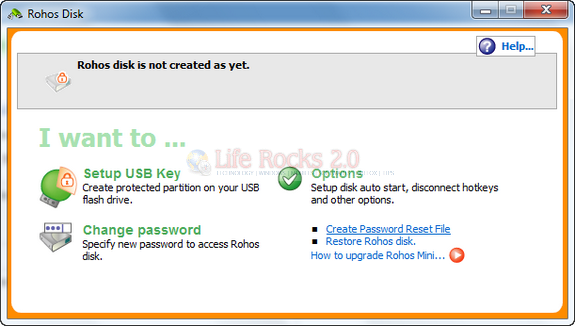
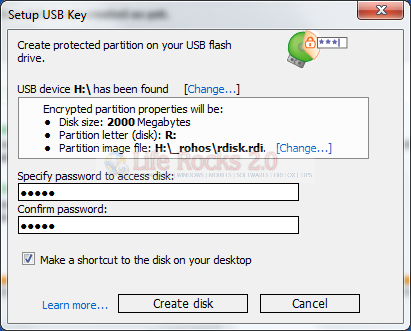
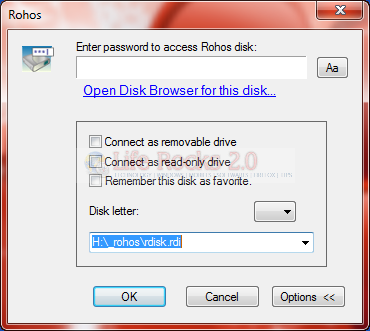
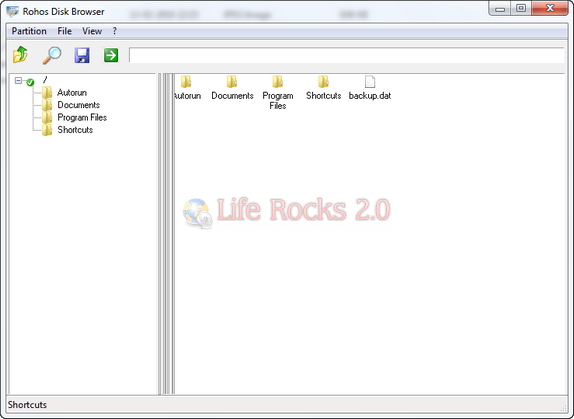







This is great …thanks man!!!
would also like to inform you about the computer society of india….they are launching a Knowledge Mangaement Portal….do vist it at…http://bit.ly/cdps21
Its a great chance for oyu to interact wit top IT professionals in the country….
Definitely I was searching for this tool and found at your rocking site.
would also like to inform you about the computer society of india….they are launching a Knowledge Mangaement Portal….do vist it a
To access the partition, double click the RohosMini.exe and it will prompt the password.