There are tons of application available in Facebook and you might have given access to use your data for many of them. But you never know some of these might not be safe and many of these might not be used by you. In such cases it is better to remove these applications from your Facebook profile so that they wont be using data from your profile. To remove applications from your Facebook account, first login to Facebook and you can see an account link at the top right hand corner.
Click the account link and you can see sub menu for this link. Click on the application settings and this will open up the list of applications currently used by you. Click on the X mark against the application you want to remove from your profile.
You will be asked for a confirmation before removing the application. Click on the remove button and the application will be deleted from your Facebook profile.
Once you have deleted the application from your profile, all data access permissions given to the application will be revoked.

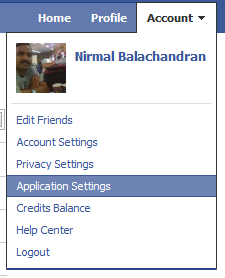
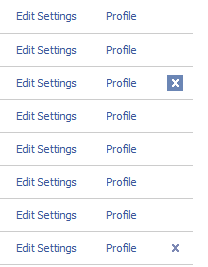
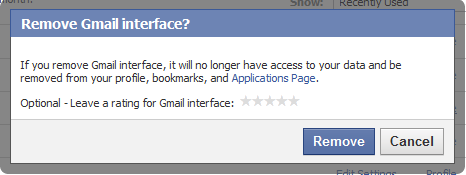





There are loads of Facebook applications lying in my profile, now I know how to delete those.
i was tagged on one of my friends applications.. “Who always peeks at my profile ?”. this application automatically placed this on my photos. Now i try to remove it, and it says
This content is currently unavailable
The page you requested cannot be displayed right now. It may be temporarily unavailable, the link you clicked on may have expired, or you may not have permission to view this page.
it’s been like this for weeks now ! Can you please show me how to remove this ?? very frustrating..
thank you so much for you attention
Thanks!! 😀