Defragmentation allows you to organizing the contents of the disk to store the pieces of each file close together and contiguously. Windows has a build in defrag tool but it is too basic in nature. Puran Defrag is a very simple disk defragmenter which will defrag the files and optimize your system, collecting all the fragments of a file and putting them together, as well as moving some frequently used files and all directories to faster disk areas.
Puran Defrag also comes with features like Boot time defrag and also automatic defragmentation. Some of the files like Registry, Pagefile etc cannot be defragmented or are not safe to defrag when Windows is running. This is when Boot Time Defragmentation displays its benefits, defragmenting these files at Windows Boot Time and getting optimal results.
Puran Defrag provides two Automatic Defragmentation types – One is a simple Automatic Defragmentation and the other is Automatic Boot Time Defragmentation. Automatic Defragmentation gives you different options like defrag at every startup, defrag after every some min/hrs, at specific time on any day of the week or on any day of the month.
It also features a low priority defragmentation, which once used allows you to use your computer at full capacity even when defragmentation is running and it will run in low priority mode.
Puran Defrag is compatible with Windows XP/2003/Vista/2008/7 including 64Bit versions.
Download Puran Defrag Free Edition

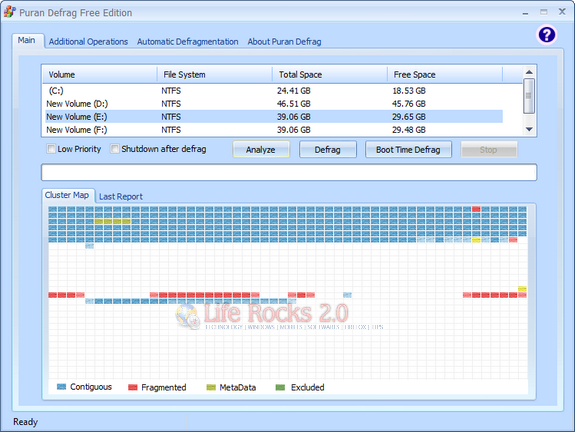







Hi,
My favorite defrag tool – check disk feature was recently added to boot defrag, but you don’t get it if you schedule the boot defrag job, which is a pitty.
And of course, the best addition is the free version!