Every Windows user account has a profile created which stores the details of the user and his associated data. There might be situations where Windows fails to recognize the user profile and this could happen due to corrupt files or Windows failure etc. If Windows fails to identify, it might create a new user profile. ReProfiler is a simple freeware tool which can fix Windows user profile association errors.
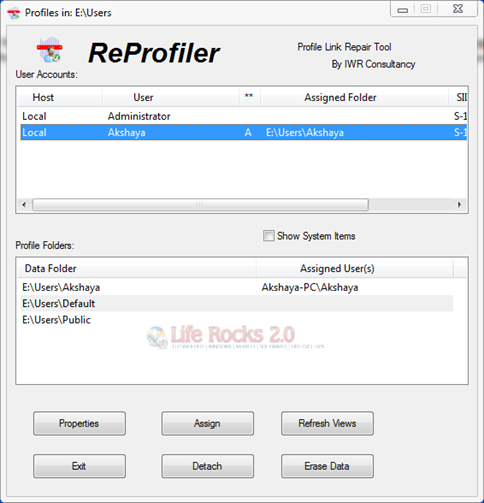
ReProfiler lists all user accounts and profile folders in your Windows installation. The interface consists of two panels and the top panel lists the user accounts with information about the host, user, SID and assigned folder while the lower panel lists the profile folders with links to the data folder and assigned user(s).
Fixing issues with user accounts linking can be done by selecting the user accounts in the top panel and the profile folder you want to associate from the lower panel and then clicking the assign button. You can also break the association with the account and profile using the detach button.
ReProfiler works with Windows 2000, Server 2003, XP, Vista ,Server 2008 and Windows 7. Since it makes changes to the registry, it is advisable to take a back up of your PC or create a system restore point.







