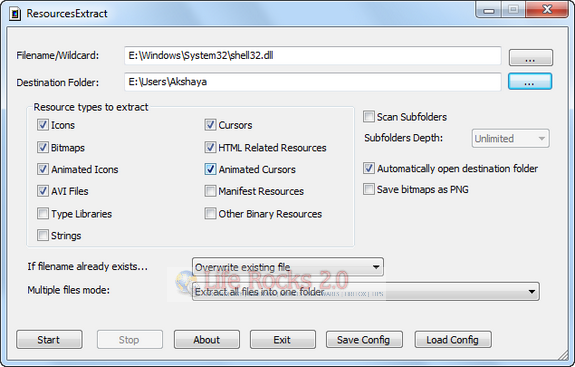Dlls, exe and ocx files typically contain various files like images, HTML, icons etc. These are packed into one file which does the job it is designed for. If you ever want to extract resource files from these dlls or executables, then Resource Extract is useful application. ResourcesExtract is a small free utility that scans dll/ocx/exe files and extract all resources (bitmaps, icons, cursors, AVI movies, HTML files, and more…) stored in them into the folder that you specify.
You can use ResourcesExtract in user interface mode, or alternatively, you can run ResourcesExtract in command-line mode without displaying any user interface. The interface is very simple, all you need is to specify the file, which can be dll, or exe or a ocx file. You can also do a wild card search. You can select multiple files using the wild card search.
Once the file is selected, you can choose which all types of files need to be extracted from the file. The tool can extract variety of files including icons, bitmaps, cursors, HTML, avi etc.
This utility works on any version of Windows, from Windows 98 to Windows 7. ResourcesExtract doesn’t require any installation process or additional DLL files. In order to start using it, simply run the executable file (ResourcesExtract.exe).