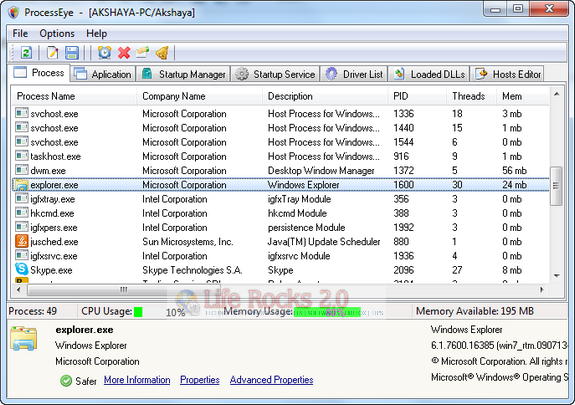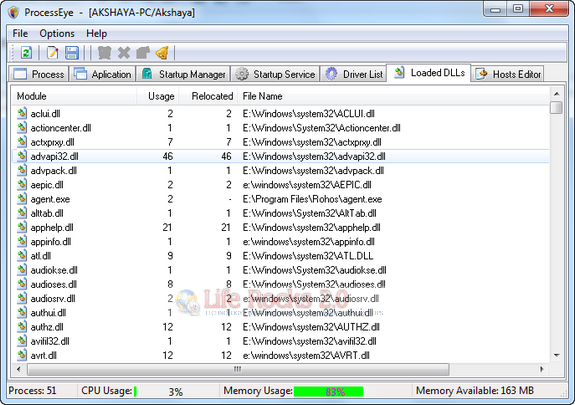We have covered quite a few process managers for Windows. ProcessEye is a very useful and effective tool to show the list of all running processes with their respective PID and location. It refreshes the list of running processes every two seconds and you can kill, suspend or restart any process from the interface. This tool is not just a process manager, but it also shows the start up items, DLLs running in Windows and also the applications which are running.
The interface is pretty neat and arranged into 7 tabs- Process, applications, start up items, start up services, driver lists, DLLs loaded and host editor.
The host editor and the DLLs loaded are some of the very useful features. It show the list of non-Microsoft DLLs located in suspicious folders that are loaded in your system by all running processes. With host editor, you can easily change your hosts file within this tool.
ProcessEye is Windows 7 compatible and a very useful tool to monitor processes and Windows startups.