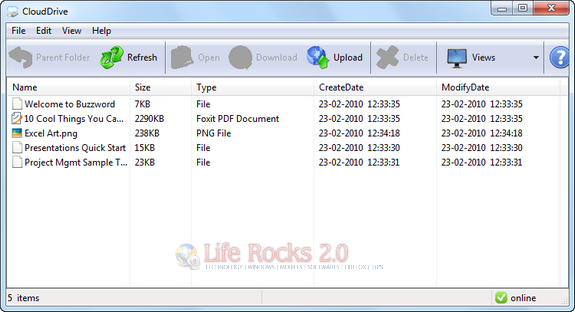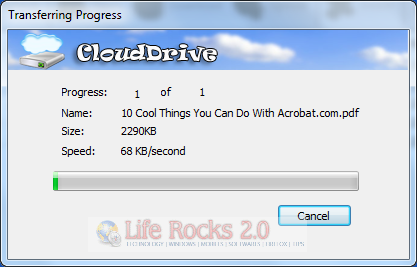Adobe’s Acrobat.com offers free 5GB online storage where you can convert files to PDF, store and easily share files, create and collaborate online on documents, presentations and tables, and meet live over the web. In case you want to upload or download files, you need to access the web interface every time. CloudDrive is a free desktop application which allows you to access Acrobat online storage from your desktop.
After installation, you need to sign in with your Acrobat credentials and it will fetch all your files. To download any file, double click on the file from the application interface. You can also use drag and drop feature to upload files.
CloudDrive works well with Windows XP, Vista and Windows 7.