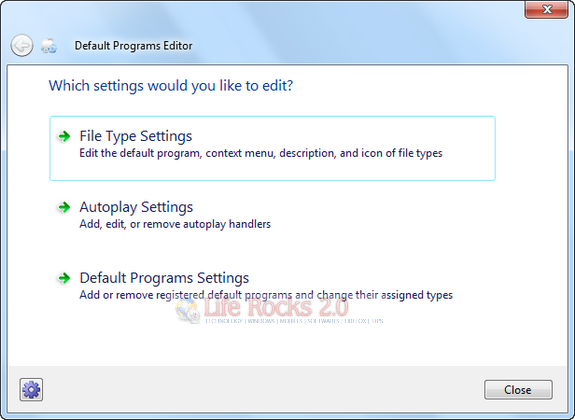Default Programs Editor is a powerful utility for advanced Windows users which allows you to edit file type associations in Windows Vista and Windows 7. This free tool comes with three different program editors- File Type Editor which edits the default program, edit context menu, change icons etc, Auto Play Settings which changes the settings of auto play and auto play handlers and the third one Default Program Settings, which add/remove the registered default programs.
Features of this tool;
- File Type Settings:
- Add, Edit, and Delete context menu items
- Edit file type information (such as icon and description)
- Change an extension’s associated file type
- Autoplay Settings:
- Add, Edit, and Delete autoplay handler programs
- Change which autoplay options are available for any media type
- Change the default autoplay handler
- Default Programs Settings:
- Add or Remove default associations (possible to check, but not un-check, in Windows)
- Additional Features:
- Disable the “Search web for unknown extension” dialog
- Standalone utility, or install as a Control Panel applet
- Make direct changes to the system registry, or export edits as .reg files
- Designed for Vista and Windows 7 with UAC support
Click on the thumbnails for larger image.
You can change the default program to opening a particular file as well as set the extensions which are opened by any program. The application allows you to make the changes directly to the registry or download as a .reg file. Since this programs makes changes to the Windows registry, it is advisable to take a back up before performing changes.
Download Default Program Editor