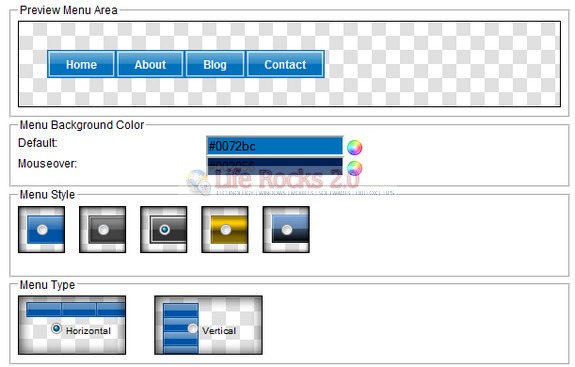Creating navigational menus for any website makes it easier for find and navigate to content. If you are not an expert in CSS, creating menus using CSS might not be an easy task. Menu Builder is an online service which helps you to create good looking CSS menus for navigation with just few clicks. You can set your own style and colors for the menu and once customized, you can generate a preview and download it.
In the color section, you can select the background color for default look as well as mouse hover. There are 5 different menu styles available and you can see the preview of each one in the preview area on top.
Related: Create Menus using CSS Tab Designer
The website also provides option to make the menu horizontal or vertical. Once you have downloaded the files (which includes the images file and also an HTML file), you can copy and paste the code where you would like to show the menu.
Menu Builder does not allow you to add tabs or customize the links using its interface, this has to be modified after downloading the code.