Unlike Firefox, Opera’s password manager does not display the saved passwords through the preferences option. It only populates the username and password for the sites which are saved. OperaPassView is free application which can decrypts the content of the Opera Web browser password file (wand.dat) and displays the list of all Web site passwords stored in this file, so that you can actually get the stored passwords in case you just forgot them.
After you run OperaPassView, it automatically tries to locate the wand.dat of the current logged-on user and display all Web site passwords stored in this file. You can also manually choose the desired wand.dat filename by using the ‘Advanced Options’ window (F8) or simply by dragging the wand.dat filename from Explorer into the main window of OperaPassView.
Once you run the application you can easily select one or more passwords in the OperaPassView window, and then copy the passwords list to the clipboard and save it into text/html/csv/xml file.
This application does not require any installation and you can directly run the OperaPassView.exe file.
This utility works on any version of Windows, starting from Windows 2000 and up to Windows 7. The best part of this utility is that you can even get the passwords even if Opera browser is not installed on your PC, all you need is the wand.dat file.

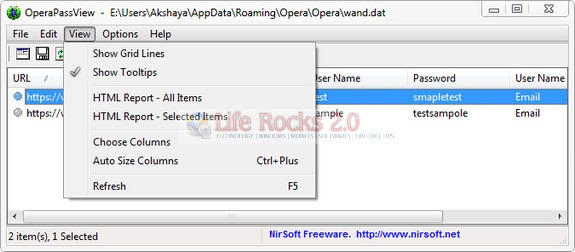







Nice article and it will help many folks who want to recover theiw password in opera browser. Thanks for sharing,
I am using Opera 9 and OperaPassView is unable to reveal my opera mail account password, then I found another password recovery tool – http://www.top-password.com/opera-password-recovery.html, it works well!