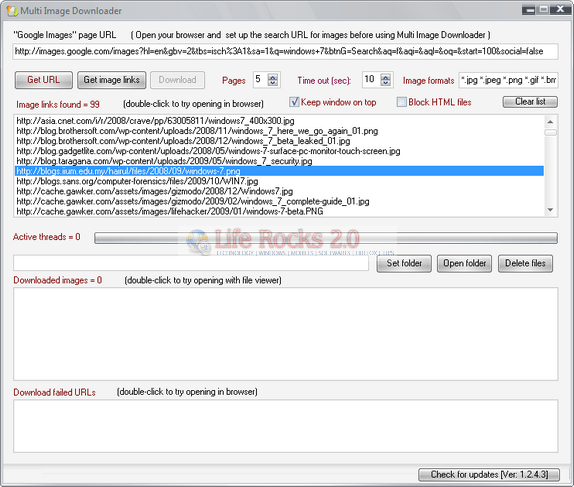Google Image search is one of the best ways of searching for images. When you search something on Google Images, the search results only show thumbnails of the images and you need to visit the actual website to download them. Multi Image Downloader takes advantage of the magnificent Google Images search engine to seek out and download images without having to work through multiple sites to get at the original images.
With Multi Image Downloader, you can get the direct links of all images from the search result. For downloading images, search Google images using your browser and get the link for the search result. Copy paste the link to the URL box and click on Get Image Links button. The application automatically populates all the image URLs.
You can double click on any link to open in the browser. You can set the download folder and also filter the image formats. Another good feature of this tool is it allows you to select the number of search result pages to download. It can download up to 5 pages from the search result or 100 images.
MultiImage downloader is an amazing application for downloading images quickly.
Download MutliImage Downloader