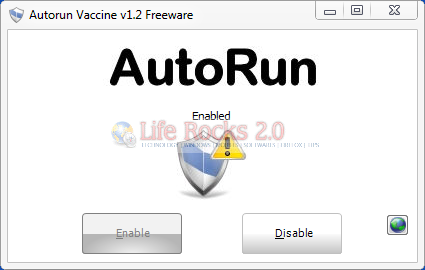AutoRun is one of the most used feature in Windows which allows you to launch programs for file available in removable drives without having to open it manually. This feature is again a cause of concern as many viruses are also spread due to this feature. You can enable or disable this feature using the Windows control panel or group policy. But if you want to quickly change the settings, then AutoRun vaccine is a simple utility.
This utility is completely portable and does not require any installation. You can just run the exe file and disable or enable AutoRun using the click of the button.
Related: Remove Autorun from USB Drives
With so many trojans and viruses spreading through USB drives, it is always safe to turn off the AutoRun feature and this utility can do it in 2 clicks. Make sure you run the utility in administrator mode in Vista and Windows 7.
Also Read: Disable PC and USB AutoRun – Panda USB AutoRun Vaccine