A virtual private network uses the Internet as a medium for transferring data and information between computers. Data transferred through VPN are generally encrypted to prevent hackers and frauds stealing your data. Now you can create a VPN for free for sharing data across computers using EasyVPN. EasyVPN software allows home users to easily create a secure and encrypted virtual private network (VPNs) between groups of computers. Once you have created a VPN, you can share files securely, chat with all the friends in the network and also access files in other PCs in the network.
How to Create a VPN?
1. Download Comodo Easy VPN software which is free for non commercial usage.
2. Install the application and run it. You will need to create an account since you are using it for the first time. You need to validate you email ID.
3. Once account is created, you will be provided with an unique IP address. The interface looks similar to chat applications. Here you can create a new network with a network name and password.
4. Once you have created the network, you can share the network IP and the password with friends whom you want to join the VPN.
5. They need to install the application and use the option to join the network.
6. Once you have joined the VPN, you can start chatting with other contacts, share files or take control of the desktop and many more features.
For more information, you can check out the start up guide of EasyVPN.

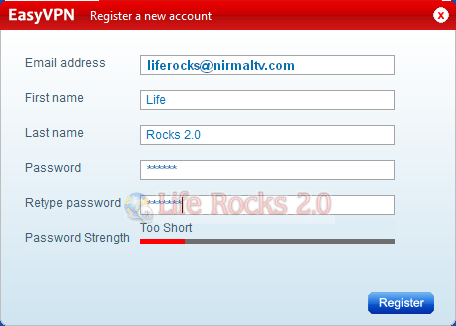
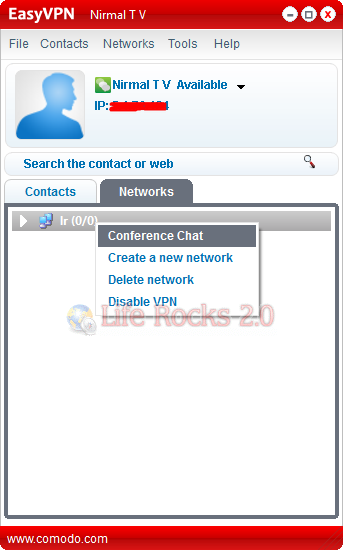

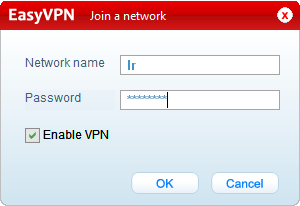







Hey i dont understand step number 3, can anyone help me? MSN is [email protected].
Thanks, Joshua
Other than being another similar application what would make this one better than LogMeIn Hamachi?!