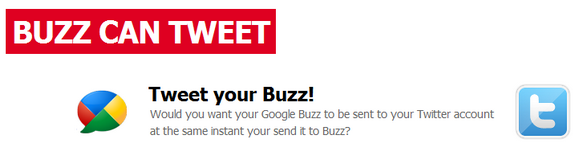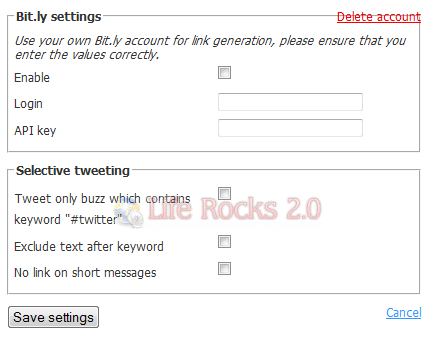Google Buzz provides an option to share your tweets to Buzz by adding it to connected sites. Now what if you want to send your Google Buzz updates to Twitter? Buzz Can Tweet provides an option to share your Google Buzz updates to Twitter. Linking Buzz to Twitter will make your buzz automatically be sent to Twitter and will include a link back to your buzz, which means that all your Twitter followers can enjoy all photos, videos etc without having to follow you on Buzz.
Buzz Can Tweet provides some useful features, messages can be longer than 140 characters as your followers can just hit the link to read the rest. It updates all the Buzz whether you sent it from Google Maps, Gmail or any other client, but any updates sent from Twitter will not be sent back to Twitter, which is a nice feature.
Buzz Can Tweet user Twitter’s oAuth to connect, so you don’t need to provide login details. Once linked, you can selectively sent Buzz to Twitter by searching for hash tag #twitter or any customizable tag.
Features
- Send buzz to Twitter.
- Use your own Bit.ly account for links.
- Selective tweeting, only tweet buzz with keyword #twitter (customizable).
- Exclude text after keyword (customizable).
- No link back to Buzz when under 140 characters and not attachment (customizable).
- Use Buzz as your Twitter image service
Buzz Can Tweet is an interesting service, but only if Google Buzz had more takers.