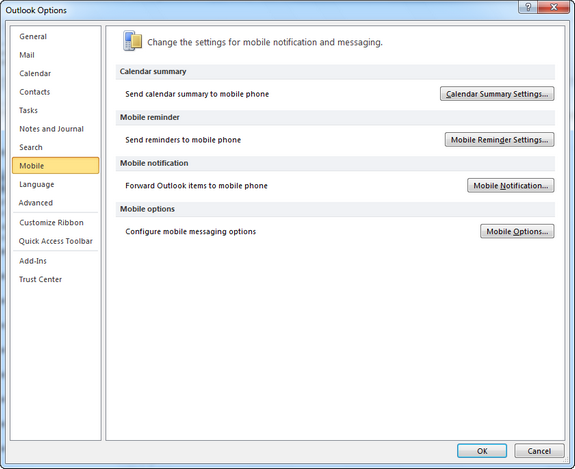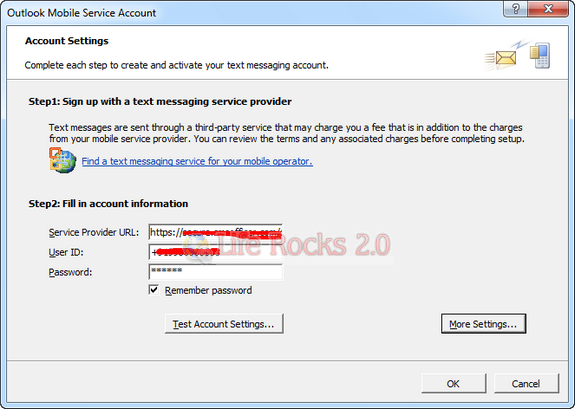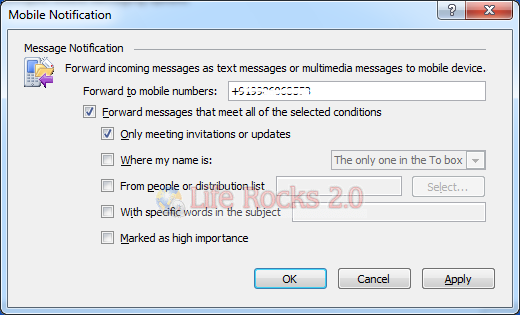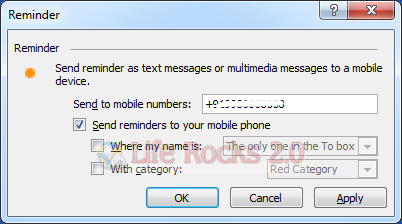Outlook 2010 has an option to sent Outlook notifications and reminder to your mobile phone using a service provider. Once you have configured it, you can get Outlook reminders and email notifications on your mobile phone, but please note that it will incur extra charges for sending SMS. You need to set up an account with Outlook Mobile Service Provider. You can select your provider from the list available here based on your country and operator. Once you have set up an account with hosting providers, open Outlook 2010 and go to options (File Tab-> Options) and select the Mobile option.
Here you can send three types of notifications to your mobile phone- Calendar summary, Reminders and outlook items. Click on the mobile notification button and you need to enter the hosting provider details.
Enter the service provider URL, your user ID and password and click OK. Now you can configure which all notifications need to be sent to mobile as this will incur charges and you wouldnt want to sent all the junk mails also to your phone. There are various rules available to configure.
You can also configure the reminder and calendar options.
Now all your selected notifications would be sent to your mobile phone. Please make sure that you select only the notification you need the most as this might not be a cheap option.