Each time you uninstall an application from Windows, there might still be traces of this application in your Windows registry. The registry gets filled up with lots of keys which are left out by uninstall of applications. This in turn might make your PC slow. There are thousands of free registry cleaners available, but not all are safe for your as registry is one of the most important feature of Windows. Here are few tested and most popular free registry cleaners to do the cleaning job for you.
1. CCleaner: This is by far the best and most popular registry cleaners out there. It is a fully featured registry cleaner which can speed up your PC by removing traces of unwanted keys from registry.
2. Wise Cleaner: Wise Cleaner is another free and yet powerful and easy to use registry cleaners. It supports all versions of Windows, right from 98 to Windows 7.
3. Comodo Registry Cleaner : Comodo Registry Cleaner is yet another good freeware registry cleaner program. It comes in both installable version as well as portable one and does a good job.
4. Glary Registry Repair: Registry Repair is one of the safest Registry cleaning tools available in the market today. Its scanning engine is fast,thorough and safe.
5. EasyCleaner: EasyCleaner is one of the oldest and most trusted free registry cleaner. The interface of the application is a bit different from other cleaner, but it does a good job with cleaning.
6. Auslogics Registry Cleaner: This free registry cleaner will clean, repair and optimize the Windows Registry to speed up your computer and eliminate frequent crashes. The interface of the application is also very simple.
7. Eusing Free Registry Cleaner: Eusing Free Registry Cleaner is a free registry repair software that allows you to safely clean and repair registry problems with a few simple mouse clicks.
There are still many more free cleaners available, but whichever one you use, make sure you take a back up of the registry before doing any changes. So which is your favourite registry cleaner?

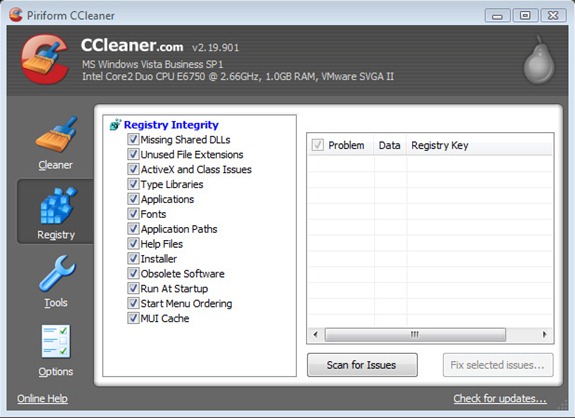
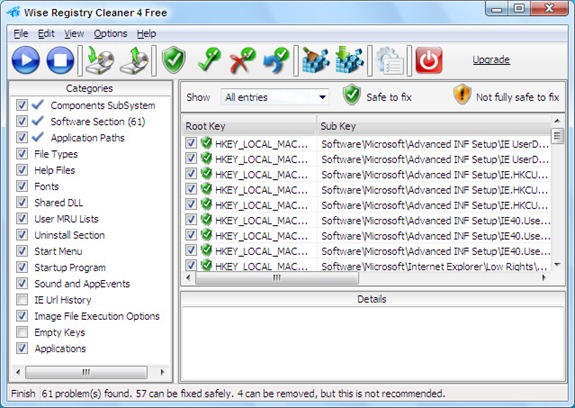
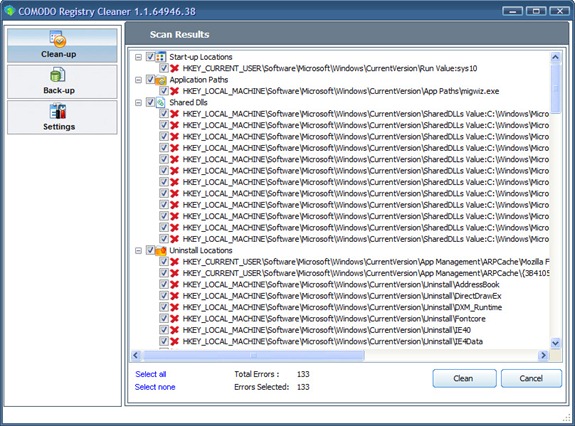
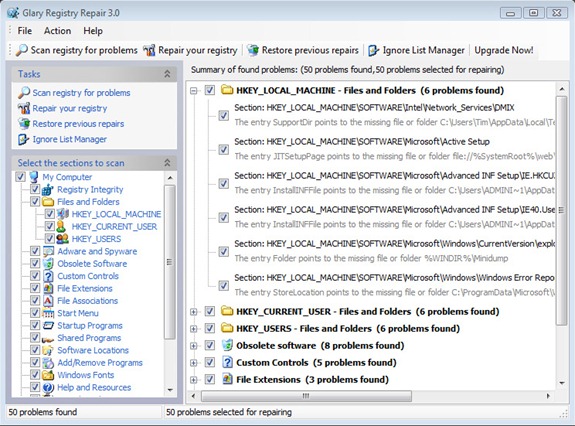
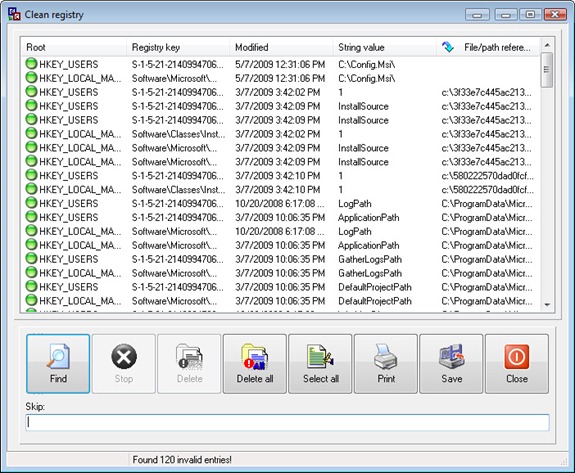
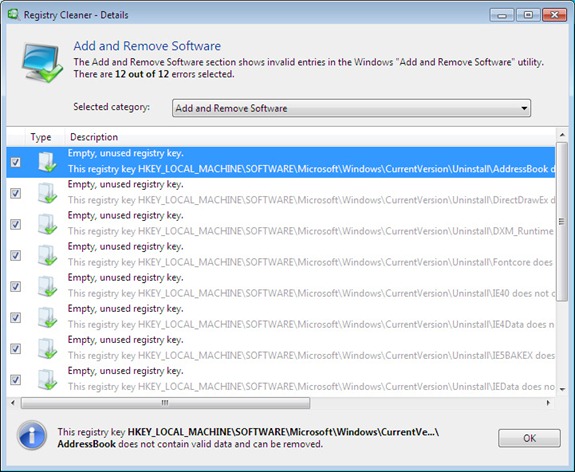
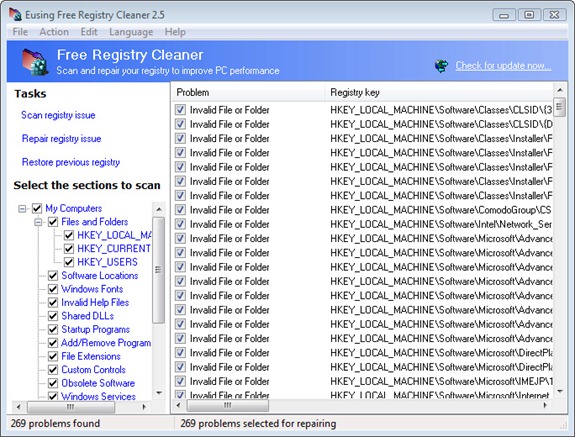







This is a very nice article with lot of useful information and tips with scrrenshots
Is there any reason a registry cleaner can NOT be used in while in safe mode (Win Vista)
Thanks,
Mike
you can try this one:
http://www.registryfix123.com
Great Registry Cleaners. But you miss PC Optimizer Pro. I am using this software and it’s preety gud .Try this.
Hmm. very good and helpful. I want to know about registry cleaner. Please suggest me.
Thanks.
Awesome read with lots of useful information and tips . Thanks