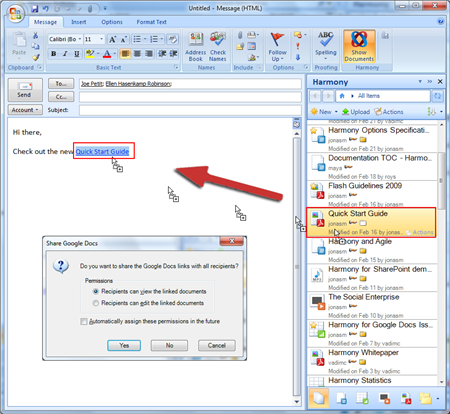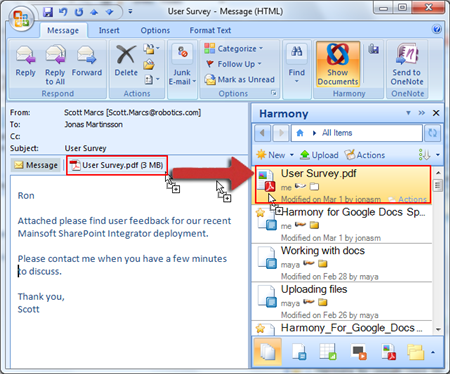Google Docs is of the popular online suite for Office documents and if you are a Google Docs user, now you can access the Google Docs right inside Outlook. Harmony for Google Docs brings in a free sidebar for Microsoft Outlook that eliminates the need to use e-mail attachments. It transforms Outlook into a powerful collaboration console, with full-featured access to your Google documents.
You can locate, share, and work on Google documents quickly and easily, directly from your e-mail. You can drag and drop the attachments in email to Google Docs quickly by using the Harmony sidebar. You can also share the Google Docs files by dragging them on to email. A link will be generated for users to access it online.
Image Credits: Harmony
Features of Harmony for Google Docs;
- Open and edit Google documents in Outlook. All your changes are saved online and are available to your colleagues.
- Organize documents in folders; star, rename, or hide them. Documents in folders have a folder icon. Clicking the icon opens the folder dialog which lets you move or copy the document to other folders.
- Share Google documents with other people. Harmony suggests users from both your Outlook and Gmail contacts. So it’s never been easier to share documents with all your contacts; there’s no need to worry about finding contacts from multiple address books.
- Save Google documents in Microsoft Office format. Convert documents to popular file formats as you download them to your Desktop. Harmony can export Google documents to Office, OpenOffice, PDF, RTF, HTML, TXT, and image formats.
Harmony is an excellent tool to manage Google Docs right inside the most popular email client. Sadly Harmony supports only Outlook 2007, we tried installing on Outlook 2010 and was not able to do so.
Download Harmony for Google Docs [Via