Microsoft Outlook 2010 has a build in option to recover mails deleted, even after the Deleted Items folder is emptied. For this feature to work you need to have an email account configured to use with a Microsoft Exchange account. This feature might not work with other accounts and it might be disabled. If you are using a Exchange account and still does not have this feature, you need to check with your administrator.
To recover deleted items;
1. In the folder from which the item was deleted, or in the Deleted Items folder, on the Folder tab, in the Clean Up group, click Recover Deleted Items. An Exchange account is required for this command to appear. If you are using an Exchange account and don’t see the command, contact your Exchange administrator.
2. Click an item, and then click Recover Selected Items . You can also select multiple items, press CTRL as you click each item, and then click Recover Selected Items.
The image above does not show any deleted items since there are no mails to be recovered. Recovered items are restored to the folder from which they were deleted.
Note: Your Exchange administrator specifies the retention time for deleted items. After this time elapses, deleted items cannot be restored.

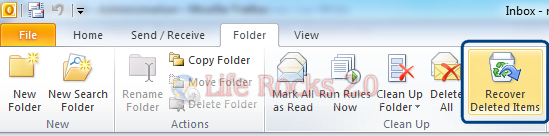
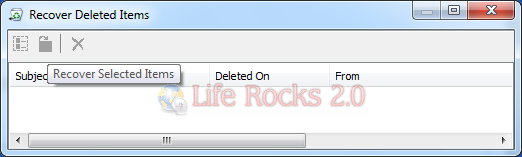







Found as easy to follow guide here:
http://cyberst0rm.blogspot.com/2010/10/how-to-recover-deleted-email-in-outlook.html
Worked a charm
Nice article wrote on recover deleted mails in Microsoft Outlook 2010 but in case if you are unable to find Recover Deleted Item button, then you need to change in Registry editor. To know how, click here: http://msoutlookworld.blogspot.in/2015/06/how-to-recover-deleted-email-from-ms.html
Nice article wrote on recover deleted mails in Microsoft Outlook 2010 but in case if you are unable to find Recover Deleted Item button, then you need to change in Registry editor. To know how, click here: http://msoutlookworld.blogspot.in/2015/06/how-to-recover-deleted-email-from-ms-outlook.html