Portable Document Format is one of the most widely used formats for document sharing. But to view PDF documents, you need to install a viewer and for this reason it would be better to have your PDF files converted to JPG images as image formats can be viewed by default image viewer or even your web browser. There are different web services as well as desktop application which can convert your PDF files to JPG image. So here is a list of online as well as desktop tools to convert PDF to JPG.
1. Zamzar (Web Service): this is perhaps the most popular and widely supported online file conversion website. You can upload your PDF files (Max size 100 MB) and select the output format as .JPG. Enter your email and you will get the file converted to JPG format.
2. Omni Format (Desktop tool): This is another free tool to convert your PDF files to JPG format. We have reviewed this application quite a long time back.
3. Universal Document Converter (Desktop Tool): Universal Document Converter is the most complete solution for the conversion of documents into JPG, TIFF or other graphical files. The underlying basis of Universal Document Converter is the technology of virtual printing. As a result, converting PDF to JPG format is not any more complicated than printing on a desktop printer.
4. You Convert It (Web Service): This is another free web service which does the job of converting a PDF to JPG image. You can select the image format and upload the file for conversion.
5. Convert PDF to Image (Web Service): This is again a simple online service to convert PDF to JPEG format.
6. Document Converter eXPress ( Web Service): Neevia Document Converter eXPress allows you to select a PDF file and convert it to JPG image with resolution and quality.
The choice of selecting the service is yours, whether you want to install the application or use the online service. For online services, you cannot convert confidential documents.

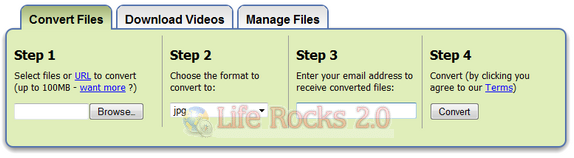
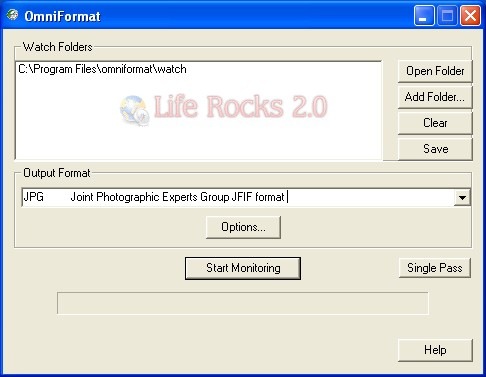
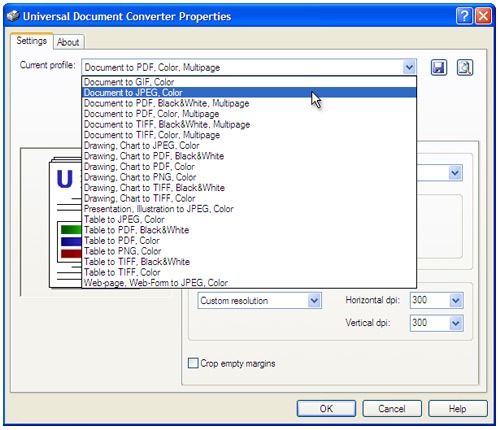
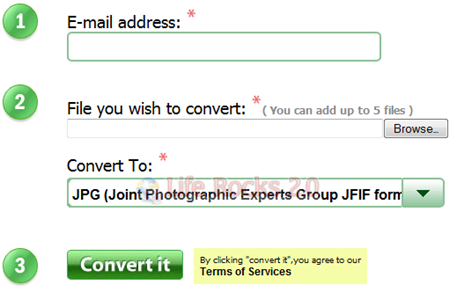

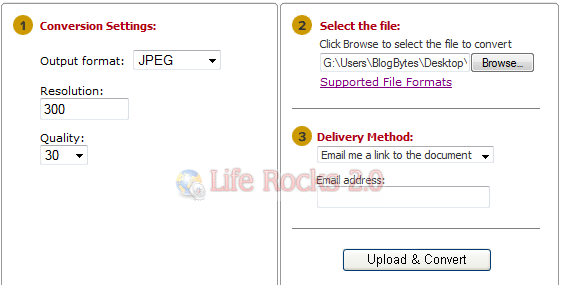







I use PDF to JPG TIFF Converter to convert my PDF documents to JPG and other image formats. This tool supports partial conversion.
http://bstdownload.com/reviews/pdf-jpg-tiff-converter-2/
I’d like to add one more: PDFMate Free PDF Converter (freeware). It can convert PDF file to jpg format as well. http://www.pdfmate.com/products.html
As for me, I used iStonsoft PDF creator software to make my word into PDF – http://www.istonsoft.com/pdf-creator.html
I am really amazed when I saw your blog. I never realized that it was so simple! Thanks! You must check another way to convert JPG to PDF . I am going to bookmark your link as well for future. Thanks again!
Try this link- http://www.pdfonline.com/convert-jpg-to-pdf/