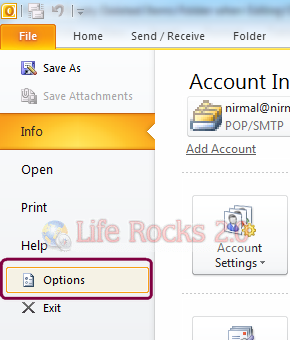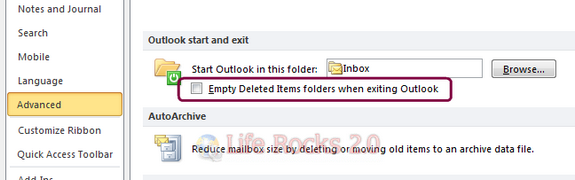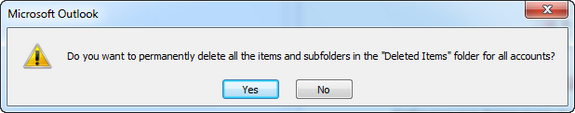We delete a lot of emails from the Outlook 2010 inbox and if there are moved to Deleted Items folder, this folder starts occupying unnecessary space on hard disk. If you are using Microsoft Exchange Server account and using the server to maintain your emails, the storage space definitely is a constraint. So it is always better to delete the Deleted Items folder at a frequent interval and the best way to do so is to automatically delete the folder when you exit Outlook.
1. To empty the Deleted Items folder on exiting Outlook, click File tab and click options menu.
2. In the options window, select the Advanced tab and you can see the Outlook start and Exit options. Here you need to check the box against “Empty Deleted Items folder when exiting Outlook”
Thats it, now when you exit Outlook, you will be shown a notification to delete all the mails in the Deleted Items folder.
In case you want to retrieve deleted mails, please check our article- Recover Deleted Mails in Outlook 2010.