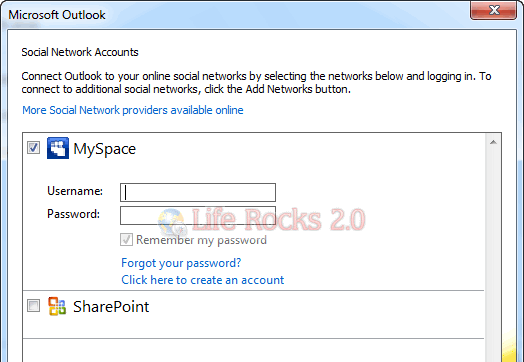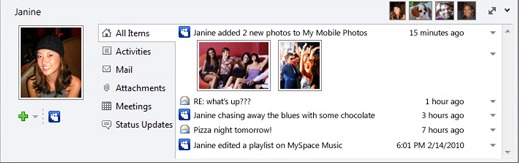One of the new features in Outlook 2010 is the social connector which we had covered previously. Microsoft had also released LinkedIn Social network connector for Outlook. Now you can also connect with your MySpace friends right inside Outlook. It uses the Microsoft’s Social Connector to add the “People Pane,” which shows a profile picture and other MySpace info for each contact who’s also a friend.
Once you add MySpace account to Outlook, you can see the updates from your friends in the people pane.
How to see friends activity in Outlook;
- To see your MySpace friends, go to Contacts and click on MySpace.
- To see a friend’s activity and status updates, double-click on their name in the contact list.
- To see activity and status updates for a MySpace friend whenever an email from them is open:
- Add that friend’s email address to the Contact list entry under E-mail/E-mail 2. MySpace email addresses are private, so you need to add your friend’s email address yourself.
- Your friend’s activities will now appear in the People Pane while viewing an email message from them.
- Click on the links in the People Pane to see more detail for the activity and status updates on MySpace.