Often when we download files from the Internet, the format would be .RAR which generally can be opened by WinRAR, although there are some free alternatives. RarMonkey is an useful freeware alternative to WinRAR to open .RAR files. It can extract RAR compressed archive files such as those that are frequently downloaded from forums, file-hosting sites, and newsgroups.
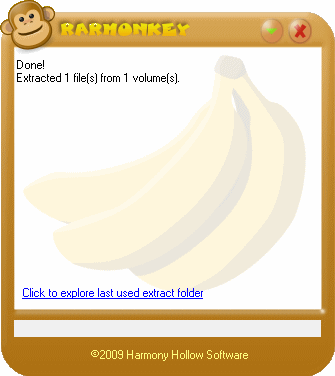
All you need is to just drag and drop and RAR file on to the interface and it asks the location to extract them.
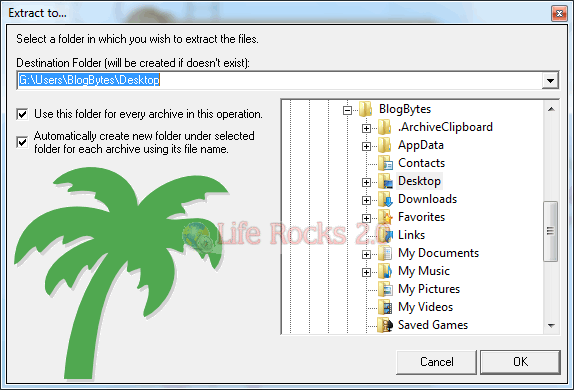
RarMonkey can optionally associate itself with Rar files and even integrate with the Windows Shell making it easier than ever to extract any amount of Rar archives in one simple step.
Another feature of RarMonkey is that if you are extracting multiple Rar archives that are protected by the same password, you can specify one password and have it automatically used for every archive in that operation so you don’t have to keep entering it for every one.







