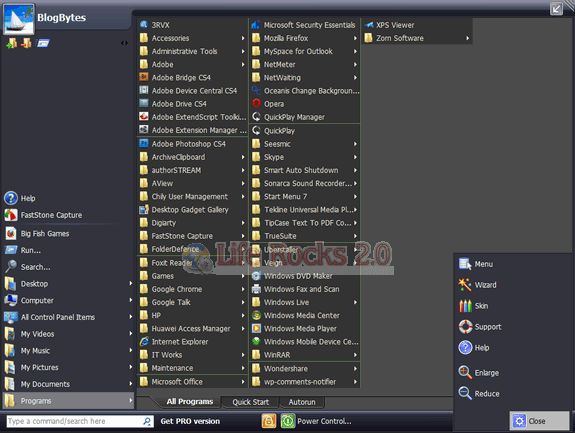The start menu of Windows 7 has many features when compared to the start menu of previous versions. But with Start Menu 7, a freeware application, you can make Windows 7 start menu still better. The tabbed interface of the start menu makes it easier to access files. All the programs are listed in alphabetical order and you can easily find programs. It also supports 4 different themes/skins to suit your taste.
The options can be opened from the right bottom section. There is also a power control which provides all options related to power including shut down, log off, hibernate etc.
Features;
- The list of menu items is alphabetically sorted, so you can easily find any program or command by its name.
- Open any location on your PC with a single click.
- You can create, modify, and reorder items in Start Menu 7. So it’s easy to create a list of the most used locations, popular directories, and virtual folders to access them with a single click.
- There is a special Run button to access seldom used locations without adding them into menu.
- Start Menu 7 has a customizable Power Buttons panel.
- With Power Timer feature you can delay any of power management operations.
There is also option to zoom in and out the start menu. Overall Start Menu 7 is a must have enhancement for Windows 7 users, there is also a PRO version with few more features.