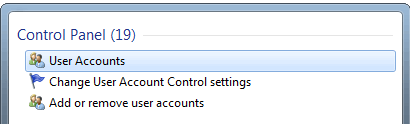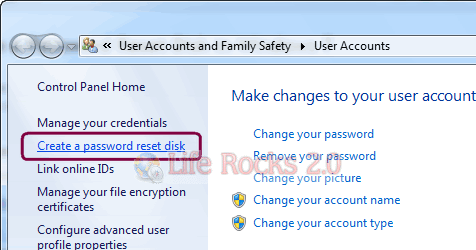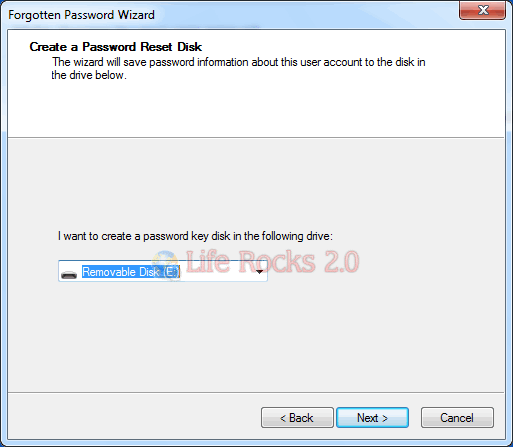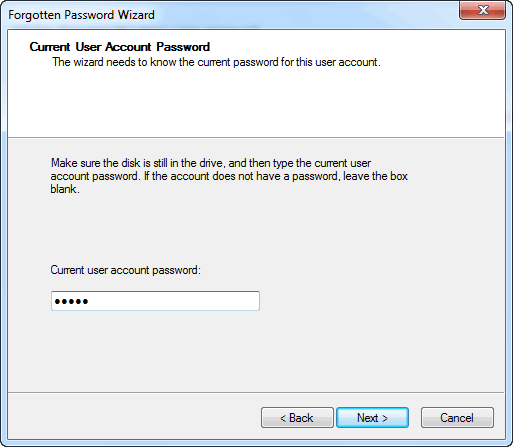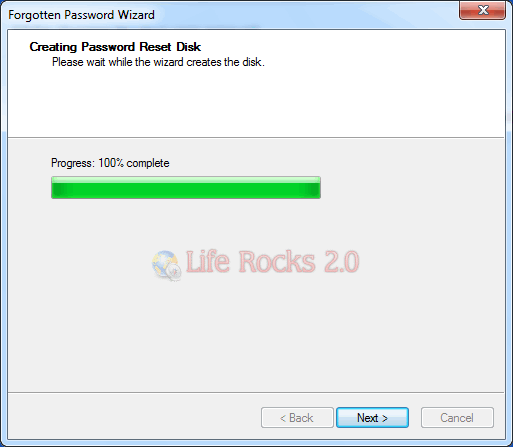In case you ever lose your Windows 7 login password, you can easily reset it using the password reset disk. It is always recommend that you create a password reset disk when you create your password, so you don’t lose access to your files and information. You will need a USB Pen drive to create the reset disk for Windows 7.
Click on the start menu and type “User Accounts” in the start menu search and click User Accounts in the results.
This will open up the user account management options in control panel. On the left sidebar, you can see a link “Create a Password Reset Disk”. You need to insert USB drive before clicking on the link.
USB drive will be displayed in the list of disk drives, select the USB drive in case you have more than one USBs connected.
In the next step, enter the current user password and click next
The wizard will complete the creation of password reset disk.
Once you finish, you can see the file named userkey.psw created on your USB, which can be used to reset the password in case you ever forget it.