Desktop Gadgets provide some great features to Windows 7 and we had covered some of the useful ones available for Windows 7. Monitoring your PC is an important job, be it the memory usage, hard disk space, network connections and many more. Here we are listing some of the useful gadgets for monitoring your system.
1. Drive Info Gadget: This gadget displays all your PC hard drives. The bar indicates free space and you can easily open the drives by clicking the icons.
2. Notebook Info Gadget: This can be called as an all-in-one gadget as it provides whole lot of information on your desktop. It brings a calendar, clock, RAM usage, battery information for notebooks, Wi Fi information and much more.
3. Xirrus Wi-Fi Monitor Gadget: This is one of the best looking gadget which provides lot of information regarding Wi Fi connections. It shows a radar like interface always monitoring the wireless connections.
4. All CPU Meter: With this All CPU Meter you can display your Processor usage (Eight Core, Quad Core, Triple Core, Dual Core or Single Core) and RAM usage.
5. Wired Network Meter: We have covered gadget for wireless connection, now in case you have a wired network connection, then this should be useful. The Wired Network Meter will show you Internal IP address, External IP address, IP lookup with Google maps, upload speed, total of usage and download speed.
There are many other useful gadgets in system monitoring, but we have covered the most important ones only.

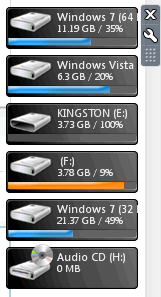
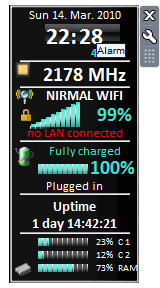
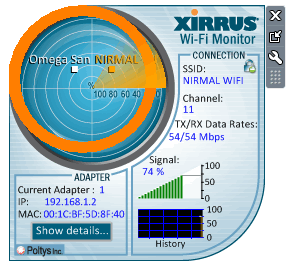
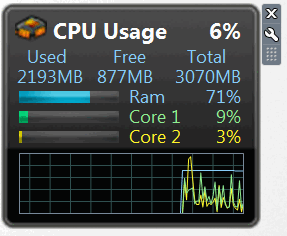
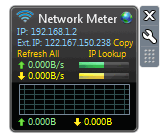







You missed SpeedFan and the SpeedFan gadget. Yes, it’s not stand-alone but with the performance of today’s systems, but monitoring the temperature of multi-core systems high speed drives and high-end GPU’s is necessary.
there is a single gadget which shows processor usage, disk usage, recycle bin, battery indicator and date.
official description:
See the status of your Computer/Notebook in the Sidebar and on a SideShow device. View CPU, RAM, WiFi, Battery and Recycle Bin status. It also includes a Radio and the Date.