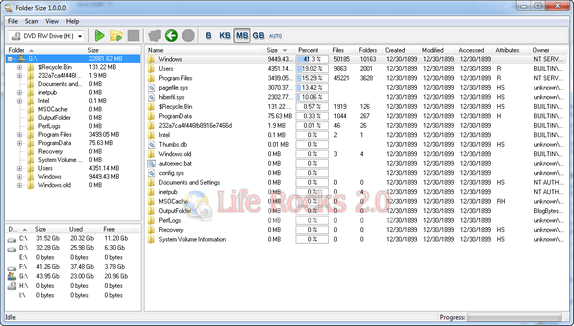When you have too much files and folders on your PC, then it becomes very difficult to find out which are the folders occupying unnecessary space on your hard drives. Folder Size is a freeware utility which will analyze your hard drives and display the file and folder sizes so that you can easily check the distribution of your disk space. The utility will display the sizes of the folders and files and also the percentage of the total disk size that they occupy.
Folder Size will scan the sizes of all the subfolders and then determine the size. You can directly open the folders in the explorer by right clicking and select “Locate in Explorer”. You also have the option to delete files directly from the interface.
The application can scan either folders or hard drives. It has in build support for all types of storage devices – hard drives, CDROM, USB Drives, Floppy disks. It also features progressive scan which means if you have stopped a scan it will continue form the point of interruption saving processing time. If you have removed items from the list consequential scan will be very quick by only updating the missing items.
The utility provides detailed information like Name, Folder size, Size percentage from the parent folders size, Files count inside the folder, Subfolders count, Creation time, Last modification time and Last access time Folder owner and group.
You can switch between the size display, for example if the files are large in six, you can switch to GB view or else there is bytes, kilo bytes and mega bytes view. Folder View is a very useful utility for determining folder sizes.