Lot of people switched from Yahoo mail to other services like Gmail because of the intrusive ads on the right sidebar. Moreover this ad takes up lot of space on the sidebar and this is really a big problem for people using smaller screen resolutions like netbooks. The new version of Yahoo Mail also features these banner ads. Here are some easy ways to remove ads in Yahoo mail.
1. Yahoo Mail has a build in option to hide ads, you can click the hide arrow to the side of the ad. The downside is that the ad will reappear the next time you open a new mail or perform any action. So, this is not a permanent solution to block ads in Yahoo Mail.
2. If you are using Firefox or Google Chrome, you can easily block ads on Yahoo mail using the extension available. WebMail Ad Blocker is an add-on/extension available for both Firefox as well as Chrome and which is the best way to block ads. It removes the ads and sponsored links and squeezes out the empty space left behind by other ad blockers to give you more room to write your messages.
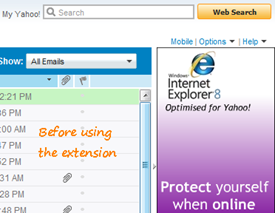
If you do not want to use these add-ons, then you might have to upgrade to Yahoo mail plus to remove ads completely.

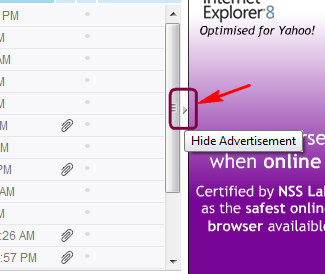
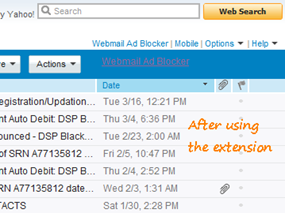







Thank you for the article. I will try it now and let you know the result.
For the latest Yahoo Mail format, you can try my userscript that removes most of the ads and also makes better use of the header space (great on netbooks and other devices with little vertical space available)
You can find it here.
http://spanishgringo.blogspot.com/2010/10/better-y-mail-beta-less-ads-more-mail.html
To permanently delete the annoying ads from Yahoo and Rogers email pages, all you have to do is to download the Firefox Mozilla adblock plus at: https://addons.mozilla.org/en-US/firefox/addon/1865/
Thanks a lot!
I already have AdBlock 2.6 installed on my Firefox, and that didn’t stop these ads!
Worse was the EMAIL ads, constantly having another email ad on top if my inbox every time I checked! I just tried deleting over 10 new ads, so I could read my email! THIS IS RIDICULOUS.