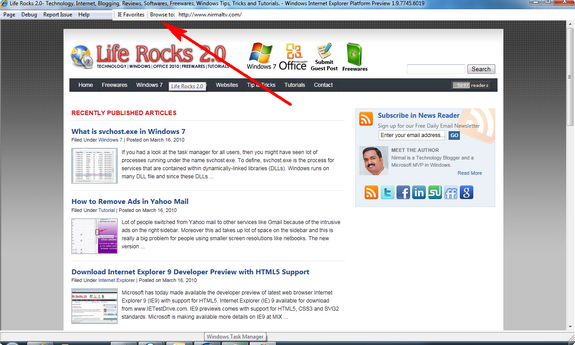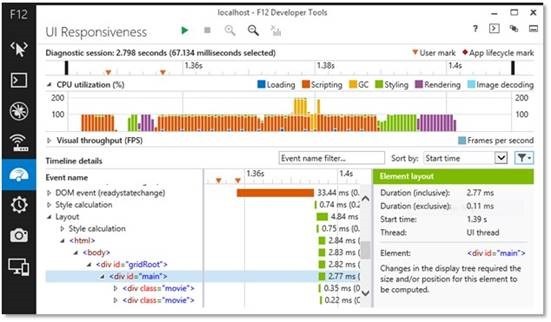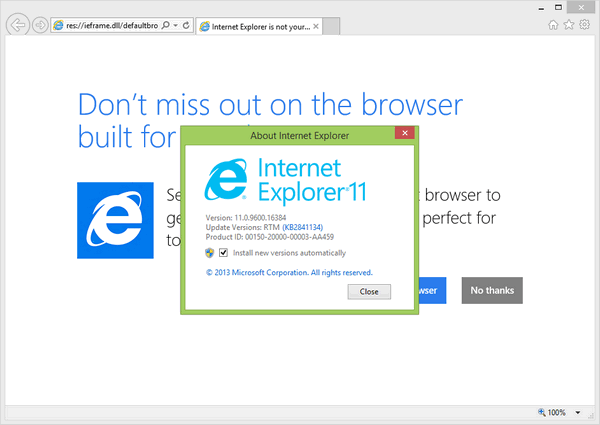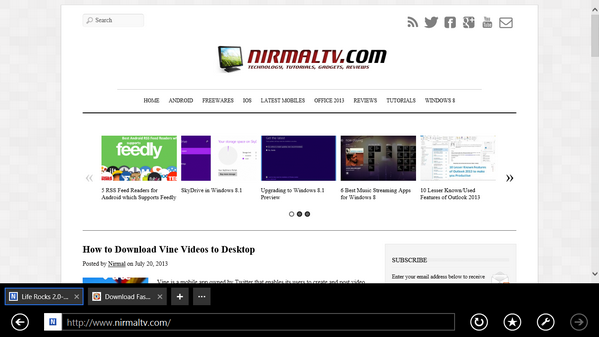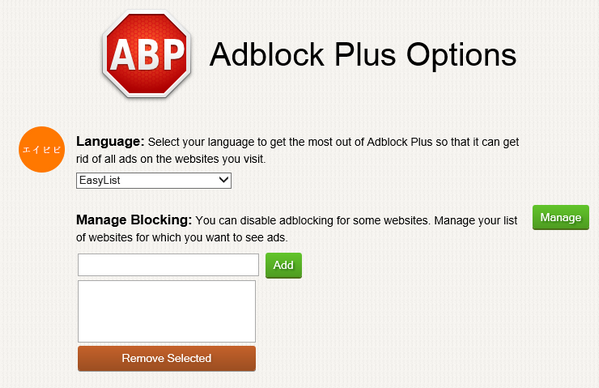Microsoft released the developer preview of its upcoming web browser Internet Explorer 9 yesterday and it comes with support for HTML5, CSS3 and many more features. The developer preview however is a very early build and does not come with a proper UI. It does not have an address bar and each time you want to open a website, you need to use the page menu. Addressbar mini-tool brings in a small address bar to IE9 preview build.
When you launch this tool, you only get to see a bar 20pixels below the top of your screen with a favorite button and an address bar which is empty. Insert a URL in that address bar or select a favorite. If you press go or enter, a IE9 test-drive program will open with your requested website. Fill in a other address to open another IE9.
The author claims that it is fully tested on Windows 7 64-bit.
You can download the addressbar here. [Via