Last year Facebook rolled out its username feature where profile IDs were replaced with user selected name based on the availability at the time of selection. But in case you selected your username in a hurry and want to change it, you can do it from your account settings page and again this is subject to availability of the new username.
To change user name, login to Facebook and click on the Account link on the top right corner and select Account Settings from the drop down list.
When you open Account Settings, you can see the current username listed and also a link to change it.
Type in your new username and then click check availability button. Once the availability is confirmed, Facebook pops up a message saying whether you want to change it. Important Note: You can only change your username once as per current Facebook Settings, so be careful while choosing your name.
Once you confirm, new username will be available to your account.

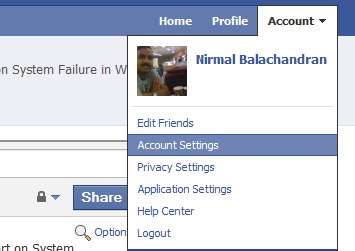

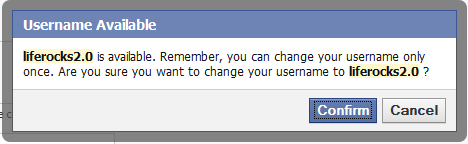





Wonder why it took that this long for me to get to this article. I thought the google was good at finding better results. Ok now, i just want to say that you’ve put up a nice and descriptive article. Thanx for this and Good luck on many more like these.