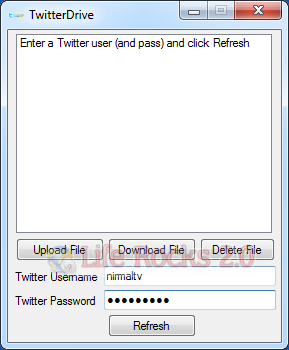Twitter is fast growing as one of the best micro blogging services. There are lots of applications being developed on Twitter API and we have got one interesting one today- Twitter Drive. TwitterDrive application was developed to use your Twitter account as a temporary storage drive and it provides a very simple UI for uploading, downloading and deleting files.
Files are compressed, base64 encoded, and then uploaded to Twitter 140 bytes at a time, fully maximizing the amount of space allowed per tweet. The limitation is that only uploading 14 thousand bytes per hour. Make sure you create a new account while using TwitterDrive as Twitter might just ban your account.
Usage:
- Create a New Twitter account (i.e. don’t use your regular everyday account)
- Start TwitterDrive
- Enter your credentials in the boxes provided and click Refresh
- Upload and download files
You can also just enter a username in the box and click Refresh to have read-only access to the account and download files.